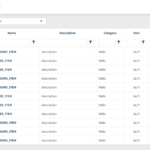User Role Updates: Collaborator Role
The newly created Collaborator role allows view only permissions to PLBM and does not require the use of a license. PLBM customers are allowed unlimited Collaborators while maintaining control of site permissions. Collaborators can navigate the entire LBM site, download and export all documentation, and has view access to activity logs. The Collaborator role will be the default role set for a new User until a site admin changes the role.
Logic Page
Estimators using Pipeline LBM can now easily setup and identify estimating logic, such as Key Measure, and Container products separate from Products (e.g., SKU products). This allows for more efficient training of staff, and aids in the set-up of a Takeoff Tool environment from Pipeline LBM. The new Logic page has an updated UI that sorts the Key Measure and Containers into Categories, and the subpages (Detail, Documents, Subcomponents; etc.) are still available and function just as on the Products page.
Scalability Enhancements
As Pipeline LBM attracts more and larger clients, there is a need to be able to scale the functionality of the site to the size and demands of its customers. Large estimating teams with large datasets can now be accommodated by increased SQL server resources as well as addressing pagination method, moving pagination from client side to server side. This applies to: Products index page, Job Quantities page, Job BOM page, Job Index page, Spec Set groups, Spec Set pages, Products conversions.
License Update to Named Users
Pipeline LBM has transitioned to a Named User license structure. This updated licensing model can be sold and implemented based on a client’s size and licensing needs, while also offering unlimited Collaborator Users.
- Pipeline LBM is enhanced with Job Takeoff Quantities export functionality to the Job Quantities page, under the ellipsis menu. Included for export testing and validation are Product Name; Product Description; Section Name; Use Name; Source Name; Quantity. This is updated for CSV and Excel formats. PLBM-6555
- When exporting bulk Subcomponent data from Pipeline LBM, any Use field that is set to Assume Use will show the same data in the export that is displayed in PLBM. PLBM-7667
- Hyperlinks have been added to the following Spec Set tables/columns: Original Product – The link directs to the Product Details page. New Product – The link directs to the Product Details page. Calculation – The link directs to the Calculations Details page. Job/Spec Set Group – The link directs to the Spec Set Details page. All inline editing on the updated Spec Set pages remains active and functional. PLBM-8249
- It was discovered that the Job page was sometimes empty after clicking View All Due Jobs – View All Submitted Jobs – View All Open Jobs button from Dashboard page. Pipeline LBM is now fixed to display correct data on the grid view. PLBM-6745
- Previously, the Planswift import would not show up on the Documents page of Pipeline LBM despite receiving an upload successful message in the Planswift application. It was determined that the API for Get Job by number was not working. This is now fixed so that the Documents page loads correctly. PLBM-6810
- BisTrack selective export was found to not work when BisTrack is the only integration enabled. The Selective Export modal for Bistrack did not show all the options available and displayed an error when attempting the export. This is resolved so that the BisTrack modal displays with all fields available and the Sections can be selectively exported. PLBM-7463
- The PLBM Job BOM page was showing a zero (0) Quantity where the Product Quantity should show. This is fixed. PLBM-7473
- Pipeline LBM is fixed to show combined Quantities within the same section of the Job BOM for Eagle exports. This eliminates duplicate and multiple line items within the BOM export. PLBM-7524
- Upon successfully creating a new User account, Pipeline LBM would not allow that created User to login instead displaying an error page. This is now resolved with updated Carbonite API. PLBM-7894
- Previously, if a Pipeline LBM User left the site idle for a period, upon return and attempting to navigate between pages on the site, PLBM would redirect to a URL that ends in /Account/Login and causes the error of 404 Page Not Found. This is now fixed. PLBM-7902
- Pipeline LBM is fixed to allow a selected file to be downloaded on both the Job and Product Documents page. PLBM-7903
- Pipeline LBM Settings allow a user to change the Default Page Size setting. However, the pagination on the Subcomponent page was not previously following the general setting for Default Page Size. This was also found to be an issue on the Copy Section Quantities modal. PLBM is fixed so that all grids follow the page size setting. PLBM-7917
- The Eagle Selective Export was found to not work correctly when Eagle is the only Integration enabled. Additionally, the Selective Export modal was missing the customer number. When attempted, the export was successful, but displayed an error in the formatting including extra text/characters. This is fixed so that the Selective Export modal appears the same with any integration settings selected and includes the customer number. The output includes customer numbers and selected sections without any extra characters. PLBM-8127
- Pipeline LBM is addressed so that the order of sections on Job Quantities page now follows the order of sections on the Sections Default page. PLBM-8234
- Pipeline LBM is fixed to successfully generate a Job BOM after adding Product quantities. PLBM-8479
- It was discovered that a Job BOM Quantity that had been split, resulted in a blank BOM Trace. The original Product would show the BOM trace correctly, but the quantity that was created because of a split had a blank BOM Trace. This is fixed to show Split Quantity BOM Trace displaying the original Product trace. PLBM-8499
- Pipeline LBM is fixed so that the Job BOM Tracing works and displays data for both existing Section and new Section after splitting quantities. PLBM-8500
- Previously, importing Job Quantities via XML file created an incorrect Section code within the import file. This is fixed to import correctly. PLBM-8501
- The back button on the Spec Sets Details page is fixed to navigate a user back to the Spec Set default page. PLBM-8508
- It was found that when a user is added to an LBM site, but the user already exists in Carbonite with a role of collaborator, PLBM would try to set the role to collaborator. Carbonite returned an error when the role of a user was set to collaborator if that role was already established. This is fixed so that, if the user is already in Carbonite, the user role is not set when adding a user to a PLBM site. PLBM-8517
- Issues were found specific to displayed toast messages within the PLBM Subcomponents page. These are fixed so that toast messages will not appear if there is not a selected item to edit from the drop-down list. Additionally, no toast message will be displayed when a user clicks into the gray Subcomponents grid view. PLBM-8541
- On the Job BOM page, inside the Modify Quantities modal, “Save & New” option will be displayed when the mouse is hovered over the Save button. This is true for Split tab only, and not available for Edit tab. PLBM-8553
- The Pipeline LBM Subcomponents page is fixed to update the total number of items on the grid view following an item being deleted. PLBM-8556
- When on the Subcomponents page, and there is a Key Measure added, the Key Measure Details page will open when a user clicks on a Key Measure. This is also true if working inside the Copy Subcomponents modal and a Key Measure is clicked. PLBM-8587
- Previously, an error toast message was displayed saying “Failed to Export Eagle. No quantities found” when trying to export a Job BOM to Eagle. This is fixed to now export successfully. PLBM-8595