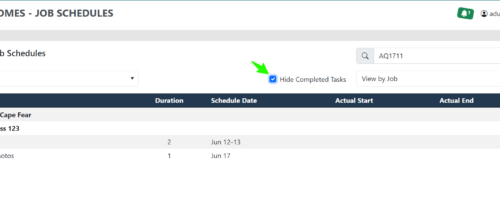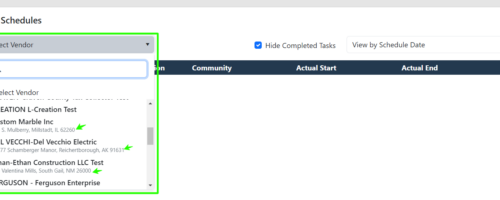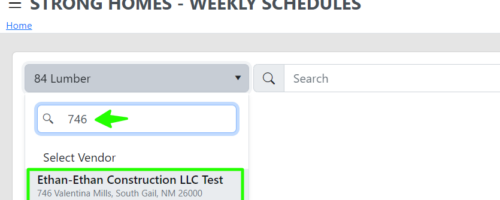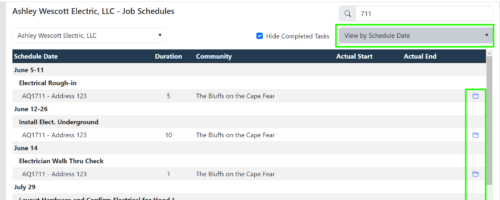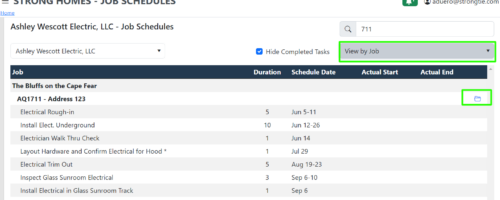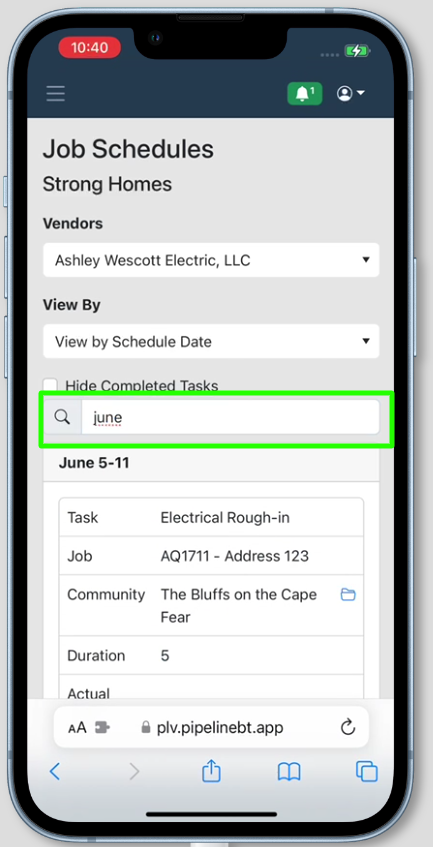New Features/Enhancements
June 13, 2024 | Here are the new updates and features applied:
Hide Completed Tasks
We’ve enhanced the Job Schedules page to give you more control over what you see:
- Focus on active tasks within schedules! A new setting lets you hide completed tasks within each schedule. This allows you to zero in on what still needs to be done, streamlining your workflow and keeping track of progress.
- Everything at your fingertips! By default, all tasks are displayed. This setting is completely customizable, so you can easily switch back to seeing completed tasks if needed.
- Your preference remembered! Once you set your view, it stays put across login sessions, saving you time on adjustments.
Improved Vendor Selection
Job Schedules & Weekly Schedules got a vendor selection upgrade! A new search menu replaces the old card section in Job Schedules page for a cleaner look and consistent experience. Plus, Vendor Addresses are now displayed below the name, and you can even search for vendors directly by address! Find the right vendor faster and get back to what matters most.
Search Bar on Job Schedules
Great news for mobile app users! Job Schedules now boast a powerful search function. Find the exact schedule you need in a flash by searching by Date, Community, Job Number, Address, or even Task Name. No more scrolling – just type and go! This update makes managing your Job Schedules on the go smoother than ever.
Fixes
- Option Notes: Resolved an issue where notes were not displayed when accessing a Weekly Schedule from a Change Order. Notes should now be displayed correctly.
- Manage Users Filters: These filters are now working properly, allowing you to find the users you need more easily.
- Manage PO Access Logs User Filter: This filter is also fixed, so you can efficiently filter access logs by user.