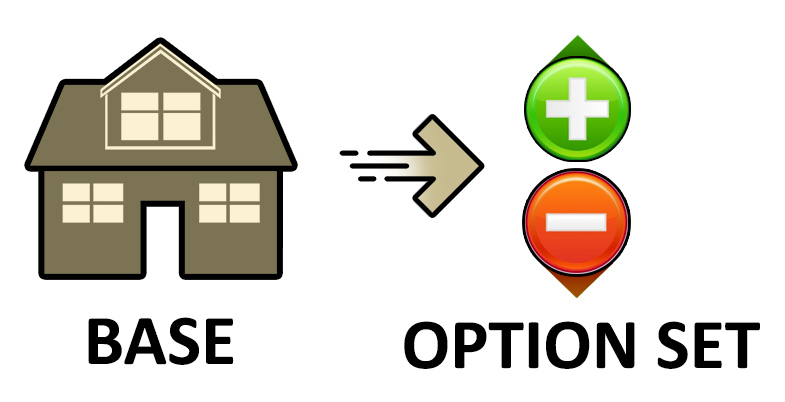Pipeline Connect version 2023.3.4
Released – 3/11/2024
Fixes
-
Fixed a reporting accuracy issue for local comparison results when a key measure is produced by multiple conditions across multiple Revit categories.
Pipeline Connect version 2023.3.3
Released – 1/19/2024
Fixes
-
Revised Pipeline exports for locally run comparison groups to align with Pipeline data structure and processing needs. Additionally, a new validation check for comparison group setup will help users determine if a selected option for the comparison group is contained within the selected import configuration for LotSpec option sets.
Pipeline Connect version 2023.3.2
Released – 11/27/2023
Fixes
-
Pipeline Connect has been republished to support minor changes made to LotSpec for Revit 23.3. Customers using LotSpec for Revit 23.3 are advised to upgrade Pipeline Connect to 23.3.2 to ensure proper compatibility with one another.
Pipeline Connect version 2023.3.1
Released – 9/29/2023
Fixes
-
Fixed an issue when solving LotSpec option sets where if the project is not linked to a Pipeline asset, the project will fail to create the “pending” files and database if auto upload is turned off.
Pipeline Connect version 2023.3.0
Released – 9/18/2023
New Feature
Local Key Measure Comparison Processing
Key measure comparisons for LotSpec for Revit option sets can now be processed and reviewed locally within Revit which no longer requires Pipeline estimating to be part of this process. Processed comparisons will show only what is different as opposed to retaining redundant common quantities resulting in up to 80% data size reduction and will significantly streamline the file handling performance when working with Pipeline estimating. Locally created comparison groups are now stored within the project.
Pipeline Connect version 2023.2.1
Release Date – 5/15/2023
Fixes
- Revised the Pipeline asset linking process to fix an unintended error that was generated when attempting to link an asset without having LotSpec installed.
Pipeline Connect version 2023.2
Released – 5/8/2023
New Features
Multi-House Connected Workflow
A Multi-House Setup feature has been created to support API connected workflows where a single Revit project needs to drive material changes for multiple Pipeline houses with greater efficiently. This could be useful for organizational strategies where spec level or high impact divisional variations (like foundation types) are broken into multiple Pipeline houses but still related to a single plan.
Enhancements
- The room abbreviation mapping settings have been expanded to apply to all Revit categories that exist within a room and not just the room category itself.
- Additional pop-up dialogs have been added to each subsection of the House Material Files dialog to provide the user every opportunity to say ‘No’ to any automatic download behavior from Pipeline. Saying ‘Yes’ when working with large data sets may likely result in timeout related issues that can cause errors and sometimes even crashes.
Pipeline Connect version 2023.1
Released – 12/12/2022
Enhancements
- The Settings dialog now includes a ‘File Exports’ setting allowing users to enable or disable the creation of physical XML or Excel based material files when generating reports or solving with LotSpec. Physical files are only necessary when using older workflows that require a manual Pipeline import method. For the newer API connected workflow, physical files are no longer required and can therefore be disabled to keep project files and folders a bit more tidy.
- The existing ‘About’ button has been transformed into a ‘Resources’ button that now provides additional quick access to product education links and Simpson Strong-Tie building technology links. License information can now be found within the ‘Manage License’ selection at the top of the resources list.
- When working within the Pipeline comparison group dialog, the ‘Copy’ function will now include any sub-comparisons assigned to the row being copied rather than only the top level comparison.
- The location of the Pipeline pending upload database has been revised to be stored in the same folder as the project making it project specific rather than computer specific information. This will make it easier for users who generate option set material files using LotSpec Remote to retrieve this information afterwards and continue with Pipeline work locally. The new file will be called “Connect.Pending.Uploads.s3db” and will be created within the project folder automatically when not present.
- Pipeline Connect now works with LotSpec for Revit’s new ‘Include for material collection’ Option Set setting. When solving Option Sets with ‘Connect’ enabled, material files will only be created for Option Sets that are flagged with this new setting. Additionally, the Generate Comparison Groups feature will only use Option Sets that have been flagged with this new setting. Both applications require the 23.1 version or newer for this functionality.
- Pipeline Connect now enables LotSpec for Revit to import options directly from Pipeline with API connected workflow. Both applications require the 23.1 version or newer for this functionality.
Fixes
- Improved the stability of house material file management and reliability of pending file creation to better handle situations due to lose of internet connection or API service access while generating material files. Also added additional error messaging to better diagnose situations brought about by lose of internet or API access.
- Fixed comparison group generation to better handle issues when an Option ID equals zero or does not align with Pipeline and will now post a notification to the user when this happens stating which options will be skipped.
- The frequency that Pipeline Connect pings Pipeline for connected house or job data updates has been reduced to improve the response of some dialogs due to excessive data push or pull times.
- The Pipeline menu panel is now no longer available when Pipeline Connect is deactivated.
Pipeline Connect version 2023.0
Released – 6/6/2022
New
Hello “Pipeline Connect“
The X-RAY application has been renamed to “Pipeline Connect” in an effort to provide stronger single word clarity as to what this applications role and place is in our Pipeline ecosystem today. Built primarily to serve our Pipeline estimating platform, Pipeline Connect allows Autodesk® Revit® users to connect their projects and quantities to Pipeline assets to facilitate a more dynamic BIM sourced estimating workflow.
Over the past year, we’ve worked diligently to add features that will allow our Revit users to work more efficiently with Pipeline via a Pipeline connected workflow and with the addition of the following recent capabilities, hope you’ll agree that the name change makes sense.
- It is now possible to directly link a Revit project to a Pipeline site with API credentials
- House and Job material files can now be uploaded to Pipeline automatically eliminating the need for local file workflows
- Pipeline comparison groups for LotSpec Option Sets can now be built locally with greater efficiency
- Material files can be reviewed and validated with greater detail within the House Material Files dialog
With release 23.0 and beyond, the full product name will now be referred to as Pipeline Connect for Autodesk® Revit®. The functionality and resources available for this application for any supported version still remain the same, however you will notice some minor updates have occurred on our help site to accommodate the name change. The xray.support@strongtie.com email will continue to remain in service for some time however we are now directing our users to use pipeline.support@strongtie.com so that all Pipeline ecosystem products can be handled together.
Enhancements
- Pipeline Connect for Revit (Formerly X-RAY) has been upgraded to support the new Revit 2023 platform.