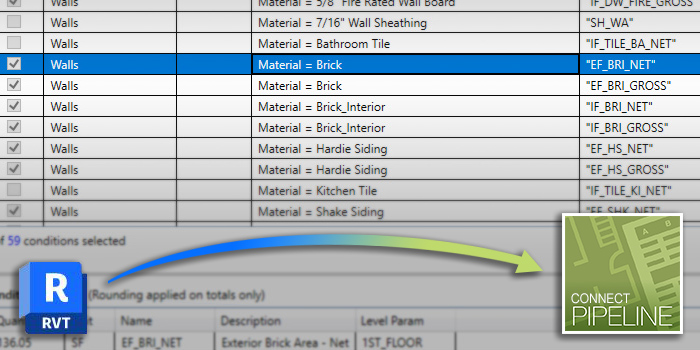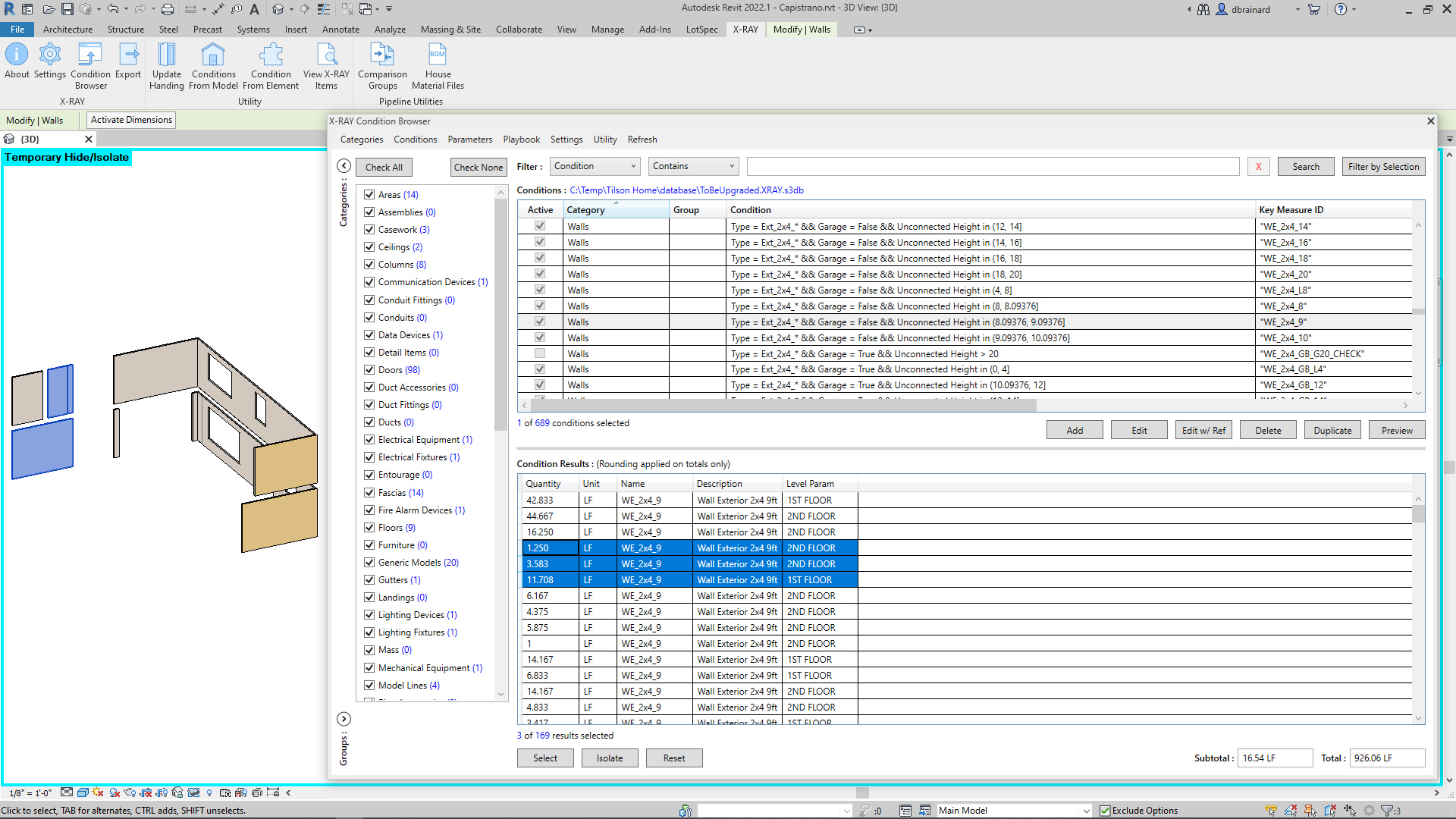Connect Your BIM To The BOM
Built to serve our Pipeline estimating platform, Pipeline Connect for Autodesk® Revit® connects Revit projects to Pipeline assets to facilitate a more dynamic BIM sourced estimating workflow.
Condition statements are used to target Revit project elements that will produce specific key measurements as defined by the estimating team and exports them as Pipeline house or job formatted material files ready for consumption by Pipeline. Conditions and settings are stored in an external database that can be applied across an entire portfolio of Revit projects to ensure consistency of take off abroad. Pipeline Connect also uniquely integrates with LotSpec for Revit to automatically export material files when solving for option sets or lot jobs.
Advantages of Pipeline Connect
- Flexible condition statements combined with condition mapping tables allow for fewer conditions that yield more results
- Preview and isolate condition results within the Revit model for onscreen validation
- Directly connect Revit projects to Pipeline assets and automatically upload material files via API connection
- Provides handing management solution for relevant categories
- Calculates GROSS area in addition to NET area for Walls category
- Integrates with LotSpec for Revit to produce Pipeline material files when solving