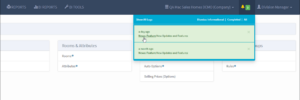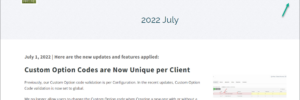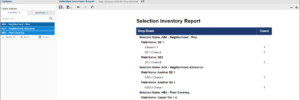New Features
July 21, 2022 | Here are the new updates and features applied:
Redirect to Strongtie Help URLs
As Specitup continues to migrate to Strongtie Pipeline Sales, all our News and Feature update links that you click from our notification panel now redirects to the official Strongtie help links. Monthly releases are separated per Release Note pages.
You may be required to Sign In / Register using your Pipeline Sales credentials be able to view other article help contents.
Assign Custom User Groups to Home Buyer Users
Previously, we only allow Home Buyer Users to be assigned to default Home Buyer user group pages with all Access to Configuration and Company Pages. In the recent update, we now allow Admins to assign these Users to a Custom Home Buyer user group to allow which Configuration and Company Page can be accessible to them.
July 12, 2022 | Here are the new updates and features applied:
Selection Inventory Report
We now have a new BI (Business Intelligence) report that can count the # of times a dropdown item is used per field per Selection. The only included are the Auto Options that has a dropdown setup for their Selections. This report is per Division level.
July 1, 2022 | Here are the new updates and features applied:
Custom Option Codes are Now Unique per Client
Previously, our Custom Option code validation is per Configuration. In the recent updates, Custom Option Code validation is now set to global.
We no longer allow users to change the Custom Option code when Creating a new one with or without a Custom Option code. Instead, the Custom Option codes will be auto-generated incrementally by one character after saving.
We now display the Custom Option Code as asterisk as a place holder when it’s not yet saved upon Creating a new one under Custom Options for Approval:
Format Example below: (See image for visual representation)
- ___****
- A__****
- B__****
When these Options from Custom Option for Approval tab are Set to Selected, it will automatically be updated to their equivalent Auto-generated code.
In Options tab, the Custom Option codes are generated immediately after Clicking Save button since it’s automatically saved in Selected Options.
By doing this method, this will ensure that the code will not be used by other configurations.
Sales Alerts Hidden from Home Buyers
For all our Client’s privacy, we hide the Sales Alerts from the Home Buyer users that were created in your company who can login into Specitup Sales pages.
In this way, they will not be notified about any activities and setups on Contracts, Options and other settings in the Company.
Enhancements
- Previously, we only allow alphanumeric characters for Unit of Measure labels. Now, we allow even when using special characters like the following: Apostrophe ‘, Double Quotes ” “, Period, Number sign #, Ampersand sign & Dash -, SIU-5852
- Contact Preference in Registrant information is now auto-selected even after exiting, for Clients integrated with Lasso CRM. SIU-6065
- Manage Registrant filters are now retained even after exiting. Filters will reset after the session expires. SIU-6065
- Since Home Buyers are users outside your organization, we have restricted their access when managing Contracts assigned to them. Registrant hyperlinks to view their info is now removed for Home Buyer users. SIU-5837
- Edit Schedule link in Contracts are now hidden for those without access to prevent from making changes. SIU-4406
- Improved validation when creating new Custom Options in Options tab or Custom Option for Approval tab to prevent duplicates in Custom Option codes. SIU-5891
- We now have automated registering the newly created client or copied Clients to Carbonite as a new Customers. SIU-5892