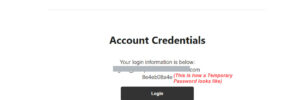New Features
June 23, 2022 | Here are the new updates and features applied:
Pipeline Single-Sign-On SSO is Now in Pipeline Sales
We now have completed our Migration for Pipeline Sales and Scheduling to implement Single Sign-On (SSO) since 24th of June, 2022. This will integrate user credentials throughout the Pipeline applications, when eligible against the User logged-on.
Because of this, each one of you will receive an email from us with a New Temporary Password. Please double check that the email recipient should come from strongtietech_noreply@strongtie.com.
Kindly Reset your Password right away after logging in for the first time for your privacy. Please refer to the Help Video for instructions on resetting your password.
Waffle Menu in Pipeline Sales
You can now easily switch between different client’s data sets or Pipeline applications that you, as a Pipeline User to have access so that you can quickly access the Pipeline network of sites.
So far we only have Pipeline Sales and Scheduling listed. There will be more sites to be integrated as we move forward with more updated features to serve you better.
Manage Page Access now Accessible to a Home Buyer User
Previously, Page Access management is not allowed for Registrants / Home Buyer-type since they can only access Configuration pages.
Now, Home Buyer Specitup Users can now access the Companies page, and your Company Managers can manage which Configuration pages are restricted and allowed against them.
June 13, 2022 | Here are the new updates and features applied:
Access Registrants when Managing Contracts page
We already have an ability to navigate to the Manage Registrant’s Details including the added Co-Buyers when managing a particular Contract. This allows you to save time to navigate between pages without exiting the current Contract being managed.Just click the Hyperlink on the Registrants name to open a new tab to the Registrant Detail’s page:
Additional Pagination in Manage pages to Improve Performance
Eventually the list of Sales data created against a Community and Phase will increase over time. To improve performance, we have added a pagination functionality to only load a few data at a time. This is applied on the following pages:
- Manage Configuration page
- Manage Registrants page
- Mange Home Buyer page
- Manage Lots page
Filtering on Manage Pages are Now Retained After Exiting and Saving Changes
To help filter out results when managing specific data at a time, drop down filters are now retained after changes are saved and exiting from the page.
Filters will reset whenever Users manually navigate to the Manage pages again. This feature is in place on the following Pipeline Sales pages:
- Manage Selections Page
- Manage Registrants page
- Manage Configurations page
- Manage Configurations by Registrants page
- Manage Current Schedules page