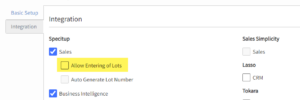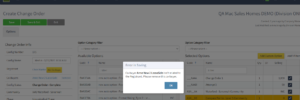New Features
November 22, 2022 | Here are the new updates and features applied:
Allow to Download XML File
For clients integrated with WMS Purchasing, the XML Files are now downloadable. You may open it via Microsoft Excel software. It should prompt to choose to “Open as an XML Table”.
In Division level, navigate to the Data Sync page. The WMS Purchasing tab will show all XML logs ready to be downloaded from WMS server.
Toggle Between Fever Chart and Calendar View
For clients integrated with Pipeline Scheduling, you may now view your schedules in either Fever Chart or Calendar view.
By default, it will show the fever chart. On the upper navigation headers, select the Fever chart button or Calendar view button. You may change the Date to review different Scheduling entries from the previous months.
November 9, 2022 | Here are the new updates and features applied:
Allow-to-Enter-Lots Client Setting
Admins can set their Client setting whether to “Allow to Enter Lots” as enabled or not. In the recent updates, even when this Client Setting is set to not enabled, we now allow Company Admins to be able to Manage existing Lots except adding new ones.
Ability to Manage Lots includes:
- Edit Lot Description
- Edit Lot Address
- Edit Lot Construction Stage
- Edit Lot Custom Fields
- View Lot Details
Note: When the setting is not enabled, Users will not be allowed to Create a New Lot manually.
Enhancements
- Clicking Save from a Configuration whose Buyers are no longer affiliated with their Co-Buyers no longer exits the Page. Instead, clicking Save retains the User in the Options tab. SIU-6859
- For Clients integrated with Envision, we now have removed the Selection filters in our Configuration pages since Envisions will not use the Pipeline Sales Selection feature. SIU-7015
- When Cloning Clients, we now include carrying over the copy of the document templates ready for use in Sales pages. SIU-7023
- When Creating new Registrants we now add a separate loader as it sometimes takes a while before the Create Registrant modal pop up for clients integrated with either Lasso or using the Manage Registrant default feature in Pipeline Sales. SIU-6496
- We now only allow Company Managers to Regenerate API Keys for WMS Settings. SIU-7113
- We now only allow Sending of Configurations to Pipeline Purchasing if it has a Completed Status: Contract Complete or Change Order Complete. SIU-7187