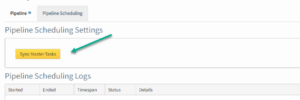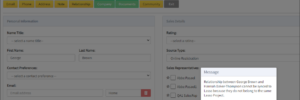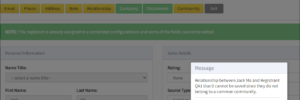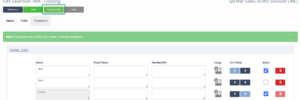New Features
July 31, 2023 | Here are the new updates and features applied:
Syncing Master Tasks at Company Level
For Clients integrated with Pipeline Scheduling, the Syncing of Master Tasks is now moved to Company Level.
As a Company Manager, you can navigate to the Admin Settings and navigate to Data Sync tab and then select the Pipeline Scheduling tab.
The Sync Master Tasks button will be displayed. A table to show logs is also displayed below it for proper tracking.
Document Tag to Retrieve Email Addresses of Sales / Design Reps
We have added a new Document Template tag to reflect the Email address of the Sales and Design Reps in your Generated Contracts.
This can help you get the email address of your Sales and Design Reps automatically every time you Generate Contracts or Send Contracts for Signing.
CF_SALES_REP_EMAIL
CF_DESIGN_REP_EMAIL
To see the complete list of Document Template tags, you can visit this link here: https://ps.pipelinebt.app/document-template-tags
July 12, 2023 | Here are the new updates and features applied:
Site URL Change for Pipeline Sales & Scheduling
Starting from August 1, Pipeline Sales & Scheduling URL https://specitup.app will be retired.
Please make a note of the new URL https://ps.pipelinebt.app and kindly use this site moving forward.
Rest assured, we have taken all the necessary measures to ensure a seamless transition. While we have implemented redirects from the old domain, we recommend updating your bookmarks and saved links to the new domain (https://ps.pipelinebt.app) for faster and more direct access to Pipeline Sales and Scheduling.
This change was made to optimize the user experience and simplify the URL structure, aligning it with other Pipeline modules such as Pipeline Purchasing and Pipeline Estimating. We aim to provide a unified and consistent experience across all Pipeline platforms.
Thank you for your understanding and cooperation. Should you have any questions or require further assistance, please don’t hesitate to reach out to us at specitup.support@strongtie.com.
Registrant Relationships Syncing for Common Lasso Projects
For Clients integrated with Lasso CRM, one of the features is to allow multiple Lasso Projects (Pipeline Sales Communities) being linked to a Registrant synced simultaneously in Pipeline Sales.
We now only allow adding Relationship setups against a Registrant if the Co-Buyer and the Primary Buyer are both synced to Lasso which belongs to a common Lasso Project (Pipeline Sales Communities).
Registrant Relationships Syncing for Common Pipeline Communities
For Clients that are using the Pipeline Sales Registrant page, one of the features is to allow multiple Pipeline Sales Communities being linked to a Registrant.
We now validate if the Relationship setups against a Registrant as the Co-does does not belong to a common Pipeline Sales Community. This is to make sure we only allow assigning valid Co-Buyers in the Contracts.
Enhancements
- We now have improved assigning of Co-Buyers in a Configuration to only allow Registrants be assigned as Co-Buyer if they have a linked Relationship in a Common Community of the Contract. This is applied for both Lasso and Non-Lasso-enabled Clients to make sure Primary Buyers and Co-Buyers will have access to Configurations linked to them. SIU-9692
- For Clients Integrated with Business Intelligence using BI Reports, the Purchase Order (PO) BI Reports have been updated to filter the results better instead of sorting By Optio directly, it’s now filtered by the Building Phase ID once it is in a proper Group of data. The Report is generated automatically when accessed. SIU-9750
- PO Report Updates also include sorting by Product Items when its results are not being sorted by Options. SIU-9708
- Cancelled POs are no longer displayed in Scheduling. SIU-9722
- We now have improved our validation messages when deleting entries in Sales Pages. SIU-9688
- In the Selling Price Options page (both in Company and Division levels), we now have added an informative text to filter fewer Options in case you experience Performance Issues. SIU-9779
- Following the Updates last month regarding the Budget BI Report, we now group the result by Building Phase and combine its products. SIU-9765
- The Budget Report is now also sorted by Base then Options, by Building Phase Code, and then Products Code. SIU-9765
- Enhancements on the Purchas Order PO BI report, the Quantity Column has been adjusted to match the Budget Detail Report. SIU-9786
- Enhancement on Managing Selection pages where loaders are now displayed to prevent user from making changes while saving is In-Progress in the background. SIU-9803