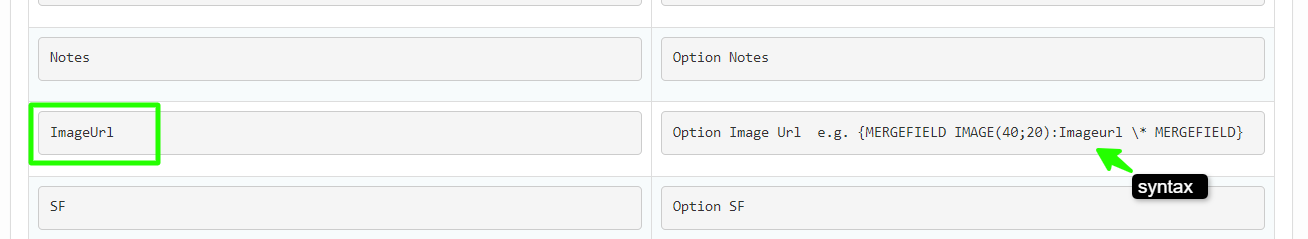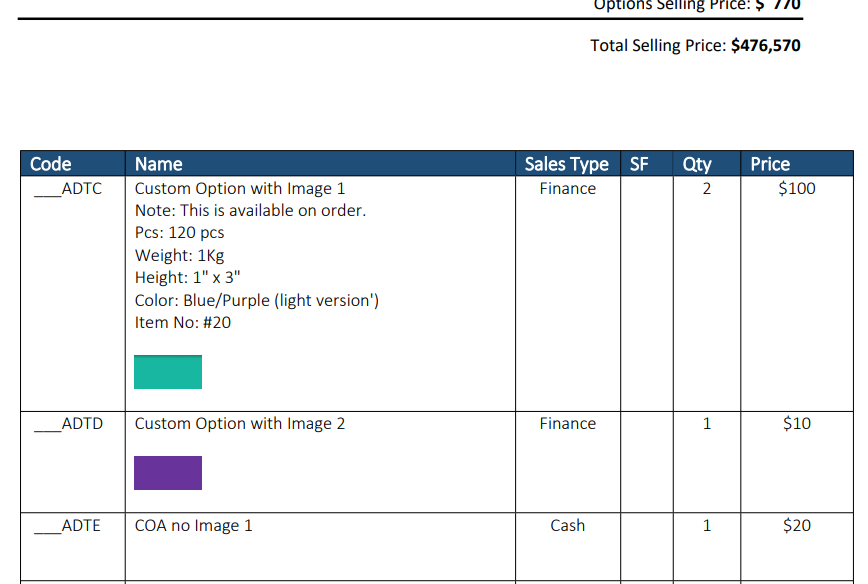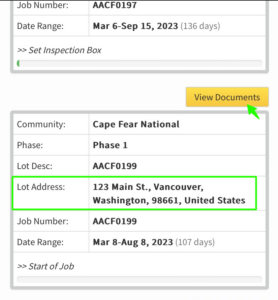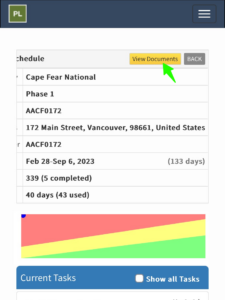Fixes
April 30, 2024 | We’ve just deployed a hotfix to address some reported issues and improve your mobile experience:
Mobile App Improvements:
- Say goodbye to clunky reports: Multi-page PO reports now display correctly on your mobile device, no more zooming and scrolling frustrations!
- Checklist clarity: Checklist items will now wrap to multiple lines on your mobile screen, ensuring all details are clear and easy to read.
- Lot Address at a glance: The Lot Address field also wraps on mobile devices, making important location information readily accessible.
- View Documents made easier: Buttons on the View Documents modal will now display fully even in landscape orientation, ensuring a seamless document viewing experience.
Additional Fixes:
- Smoother custom option updates: The issue causing page hangs when updating a custom option for approval has been resolved.
- Image upload enabled: You can now upload images for custom options during the creation of Spec Homes/Configurations.
New Features/Enhancements
April 15, 2024 | Here are the new updates and features applied:
Adding of Image to Custom Options
We’re pleased to announce an enhancement to our customization capabilities: the integration of image uploads directly into Custom Options during Configuration editing or creation. This feature enhances visual appeal and clarity within designs. Furthermore, users now have the ability to include these uploaded images in their Contracts by utilizing the document tag ImageUrl, ensuring consistency and professionalism across project documentation. Embrace this opportunity to elevate your designs with ease and precision.
Scheduling Mobile View Improvements
We are excited to share noteworthy improvements to our mobile scheduling functionality. These enhancements foster operational efficiency and accessibility, facilitating heightened productivity for users on the move.
- Complete Lot Address information is now visible directly from the Current/Completed Schedules page.
- Users now have the capability to seamlessly access, and review documents linked to a schedule directly from the Current/Completed Schedules page, eliminating the need for individual schedule navigation.
- View Documents is still accessible as well in the Edit Schedules page with a new look for consistency.
Fixes
- For Clients integrated with Pipeline Scheduling,
- We fixed the issue on viewing multi-page Job documents in Mobile.
- We fixed the issue where Superintendent users cannot view Job Documents.
- We fixed the issue where some document files cannot be viewed.
- We fixed the following issues in Sales:
- Unable to Copy Configurations to a different community.
- Unable to Change Password via Manage Profile page.
- Changes on a Rule Group setting is not reflected in the Assign Rule Groups page.
- Intermittent issue on Configuration Pricing during Transfer Lot process.