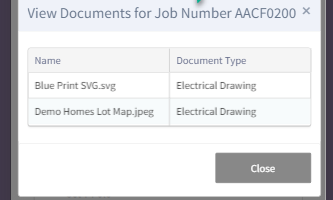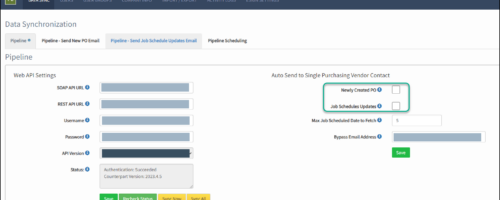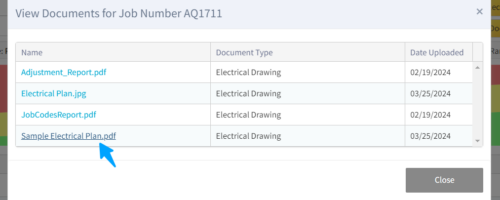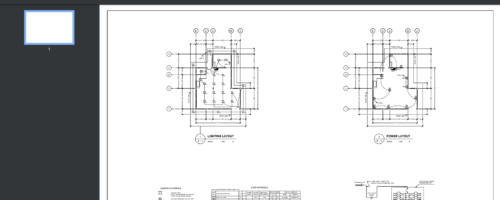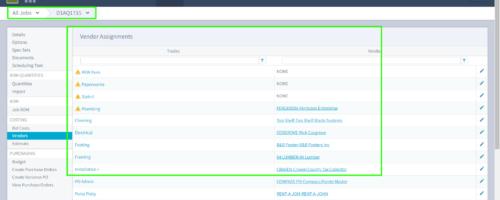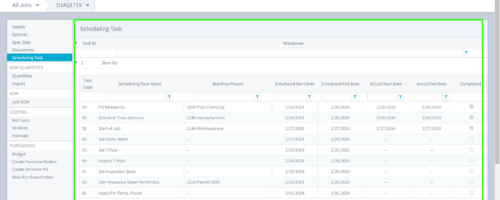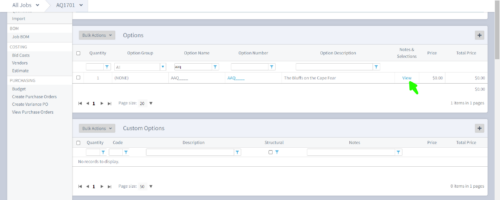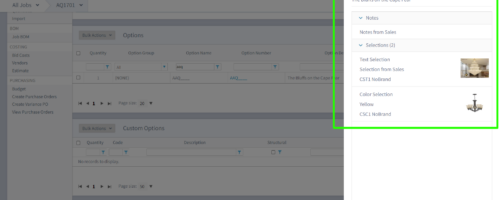New Features
March 25, 2024 | Here are the new updates and features applied:
Access Job Documents on Mobile View
You can now easily access important Job documents on the go. We’ve added a new “View Documents” button to the Schedules page on Mobile view. This means you can conveniently view all your job documents directly from your phone. To start, follow the steps below:
- Open your Mobile Phone’s Browser
- Login with your Pipeline Sales credentials
- Navigate to the Schedule page against a Division
- Select the Job Number
- Click on View Documents on the upper right of your screen
PO Setting now Separated from Job Schedules
In this latest update, we now have separated the Purchase Order (PO) setting from Job Schedules. This is accessible at the Data Sync page at Company Level.
- Newly Created PO – If checked, Vendors will be sent an email if there is a new Purchase Order created.
- Job Schedule Updates – If checked, Vendors will be sent an email if there is an update in the Job Schedule.’
View Documents without Downloading
We’ve spruced up how you check out documents in our View Documents popup. Now, rather than forcing an automatic download, we’ll whisk you off to a new tab for a quick preview. This change is all about keeping things simple and saving you from any extra downloads, especially when you just need a glance at the document.
Job Level Trade Logic
Our Scheduling System just got even better with the integration of Job Level Trade Logic in our latest update. Now, the vendors listed in Scheduling match precisely with those assigned in Purchasing up to the Job Level hierarchy. This ensures that your Scheduling and Purchasing processes are perfectly aligned, making management smoother than ever.
Fixes
- For Clients integrated with Pipeline Scheduling,
- We fixed the stuck-at-loading issue when viewing PO Reports on Mobile view
- For Clients integrated with Pipeline Purchasing, at the Company Level Data Sync page:
- We added an Admin setting to Sync all Configurations to Purchasing at once with a click of a button. This lets you catch-up syncing selections to Purchasing after we have implemented the feature to Separate Notes and Selections on Purchasing side.
- We fixed no longer auto-syncing to Purchasing after creating New Jobs/Lots from Sales
- We improved performance when loading the Pipeline Sync Logs.
- We separated the PO setting from Job Schedules
- We fixed the following issues in Sales:
- “Error on Save” no longer prompts when attempting to Remove Registrants against a Configuration without a Config Name
- Incorrect Vendor is displayed when Vendor Assignment is at Company Level
- We fixed not showing the Selections against an Option that was marked as Excluded from Sales
March 04, 2024 | Here are the new updates and features applied:
Scheduling Task in Purchasing
We’ve improved the synchronization of Scheduling Task details between Sales and Purchasing. Creating and saving a Schedule in Sales now automatically triggers a sync to Purchasing. This means that your scheduling tasks are conveniently displayed in the Jobs > Scheduling Task page. Plus, when you mark a Task or a Schedule as Completed, it seamlessly syncs to Purchasing, updating Actual Start and End Dates for easy tracking.