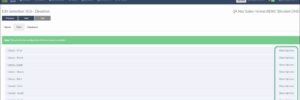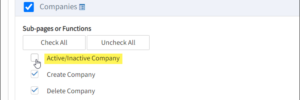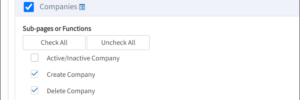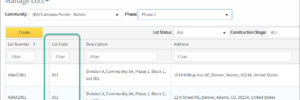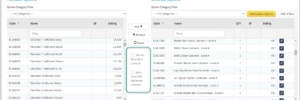New Features
February 16, 2023 | Here are the new updates and features applied:
Show Options Linked to the Selection Field
We now have added a feature to display the list of Options linked to a Selection Field. This list can help you determine and find out what set of Options the selection group has.
This applies to the following Selection Groups:
- Auto Option per Option
- Auto Option per Type
- Auto Options per Level
Show Options linked to the Selection Field in the Configuration pages
Following our recent update to have the ability to show the list of Options linked to the Selection, this feature is also available when you navigate in the Selections section. This list can help you determine and find out what set of Options the selection group has.
Updates on Creating New Configurations and Spec Homes
Following our recent update to for a New User Experience with our Configuration pages, we also have updated the User Experience when creating New Configuration and Spec Homes to match our Configuration design.
The Summary tab and Options tab will be displayed after you select the Lot and Plan in a Contract.
Updates on Managing Selections per Division
We have updated our Manage Selections page to display All Options filtered by Option Categories as Assigned in a Division.
This helps you view which options already have selections or not. We have added the ability to click Create button against the Selection so that you can directly Create the Selections without navigating to the Create Selections module.
Filtering Selected Options with Selections
We have updated our ability to filter the Options with Selections in a Configuration. This is to help improve filtering to get your desired results when manaaging Optiosn with Selection in your Configurations.
We also added an additional Clear Filters button to remove the filtering set in the Selected Options window.
February 1, 2023 | Here are the new updates and features applied:
User Access for Activating/Deactivating Companies
Following our recent update to have the ability to Activate and Deactivate Companies, we now have added the Security setting in our User Groups page as well. In that way, you can restrict which users can Activate or Deactivate Companies in your organization.
User Access for Activating/Deactivating Company Contact
Following our recent update to have the ability to Activate and Deactivate Contacts in a Company, we now have added the Security setting in our User Groups page as well. In that way, you can restrict which users can Activate or Deactivate Company Contacts in your organization which may be linked or not linked in a Registrant’s information.
Enhancements
- We adjusted thar margins in our New Configuration UI to allow more room for managing selected Options, and Action functions. SIU-8144
- To be consistent in our new Manage Configuration UI, we now have the ability to Clear Filters by adding an additional Clear Filters button. SIU-5633
- We now removed the ability to make changes on the Assigned Adjustments in a Contract if it’s already Closed, Cancelled or Invalid. SIU-8172
- We now allow assigning Deposits in a Contract with Completed Status. This includes Spec Home Complete, Contract Complete, and Change Order Complete. SIU-8118
- An indicator if a Company or Company Contact is inactive is now displayed in Spec Home Registrant as well. SIU-8088
- For BI Reports, we now have an ability to Print in PDF form for the Reports uploaded under BI Report. SIU-7609
- We now show the Lot Map Editor as alternative grid colors to be consistent with our Specitup theme. SIU-7860
- We now set the Community List to Alphabetical order. SIU-8239