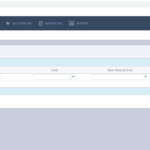New Features
Trades
Pipeline Purchasing and Scheduling users now can notify a Trade of scheduling only activity. Building Phases assign a Scheduling Task that allows the PO to be viewed, and a Scheduling Task that is the “Payment” task. Trades are also able to assign 1 to multiple Scheduling Task to a trade.
Future & Historical Bid Costs
Purchasing users are now able to set future Bid Costs due to constant cost changes. A Historic Cost button is added to Vendor Option Bid Costs and Option Bid Costs pages, in Pipeline Purchasing, that takes a user to a page to manage future bids and also see previous bid information. Manual edits of future bids are allowed. The import/export of future bid including effective date is also allowable.
Enhancements
- Pipeline Purchasing now gives the User the option to apply extra precision to the product costs of selected Vendors. Functionally, this allows for up to five decimal places when precision is enabled. If precision is not enabled the product cost can only be saved to two decimal places. PIPE-26169
- Purchasing users when assigning a custom option to a job, can also assign 1 or many one-time items to that custom option/job combination. This allows production builders, with custom options, the ability to link a bid to a custom option. PIPE-29369
- The Bid Cost process user experience is updated to allow for negative costs on bid items wherever they are entered. This includes imports and all Pipeline UI interface. PIPE-29484
- The Pipeline Jobs pages are updated to show the address associated with All Jobs and Active Jobs. PIPE-30559
- Updates to the Pipeline Building Phase page create a better UI experience, page alignment and the usage of special characters. PIPE-32067
- Pipeline users can now search Trades via a drop-down list when assigning to a Vendor. PIPE-32996
Fixes
- Previously, two different Phases were being added and deleted on Vendor Building Phases page. This is now fixed. PIPE-28276
- Within Pipeline Trades, there was previously no loading panel when adding Building Phases of a Trade. This is fixed to indicate the loading is in progress. PIPE-32196
- Within Trades, if a User hits “cancel” button during the Add process, the previously inputted data or entry is not retained on the Add modal. PIPE-32197
- The Copy Vendor modal is fixed to be consistent and aligned with all Pipeline pop-up modals. Additionally, a “cancel” button was added to the bottom right corner of modal. PIPE-32259
- Previously, the following remained in edit mode for pages that enable fields on general list view: Release Groups, Cost Codes, Cost Types, Cost Categories. This is now fixed. PIPE-32261
- When inputting an invalid value on Sort Order field, the page now displays an error toast message. Previously the error only displayed in the developer’s tool console. PIPE-32262
- Add modals within Vendors and Building Phase page of Trades are now consistent in appearance, functionality, and verbiage. PIPE-32263
- The Building Phase Overrides page, within Pipeline Vendors, would previously save non-numeric data. This is resolved. PIPE-32264
- Vendors can now be assigned as primary to multiple Trades. PIPE-32265
- Pipeline Purchasing is updated to remove references to Cutoff Phases. PIPE-32886
- Homefront API issues were found in Pipeline 2023.1 release. Homefront API calls are updated to be successful for House and Global BOM. PIPE-34697
- When trying to navigate between products in Pipeline Estimating, the User workstation appeared to lock up, creating PC stress and lagging response times. This is resolved so that a User can navigate to all Product section areas without PC performance concerns. PIPE-34862
- It was found that when importing House Quantities with a Custom Parameter, that Customer Parameter was not processed through to the final House Quantities page. This is resolved so that Custom Parameters are passed through the complete import Process. PIPE-34935
- The BIM file was not previously displayed on the Import/Job page. This is fixed. PIPE-34979