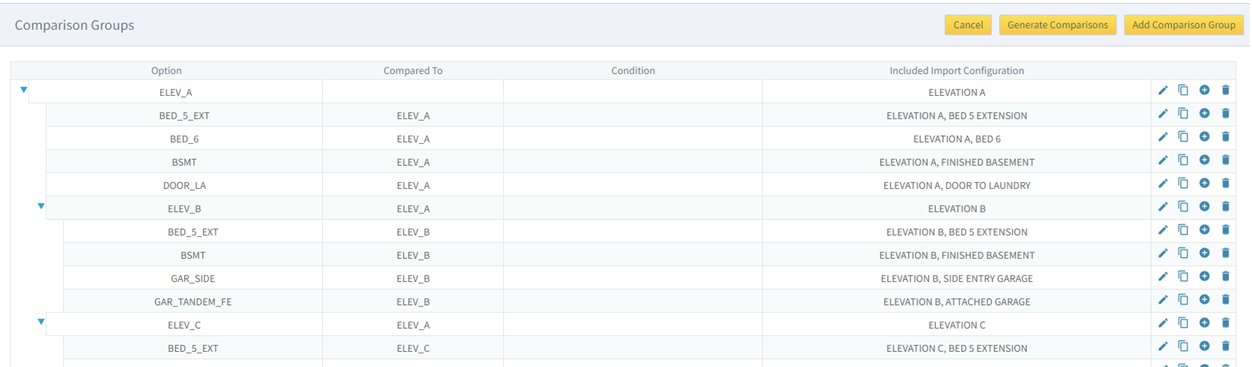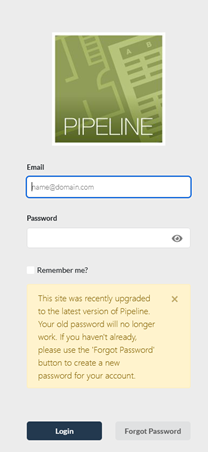New Features
Specitup Scheduling Integration Phase 2:
Pipeline has been updated allowing for seamless communication between Pipeline Scheduling and Pipeline Purchasing. This was accomplished through additional VendorAPI. In this feature, Purchase Orders can be marked as approved for payment, associated with the Building Phase and Job being sent, if the completed date is valid. Additionally, users can assign Multi-Building Phase to a scheduled activity via edit or import file. Users are able to input Multi-Building Phase code instead of Building Phase name on CSV file.
Sage 300 CRE Integration Phase 2:
Phase 2 of the Sage 300 CRE Integration offers the ability to sync all jobs from Sage 300 to Pipeline in the event Community and Community Phases do not exist on Pipeline. This integration feature will also sync Cost Types, Cost Categories, Cost Codes. If Cost Type does not exist, it will create a new Cost Type.
Manually Change Purchase Order Status:
The Jobs Purchase Order page within Pipeline is updated with new functionality. A button has been added on Jobs/View Purchase Orders page to take user to a modal that allows them to select PO’s to manually change the status, per user permission. Permissions are in place to ensure not every user is able to change PO status, and a confirmation modal is added to ensure the user agrees to the updated PO status. In line editing has been added to allow the user to change PO status via a drop down in the grid.
Additionally, users are now able to manually set dates for accounting date, payment date and “Approved for Payment”. System generates the date for date issued and marked “Approve for Payment” date.
Multi-level Quantity Comparison for Revit:
Pipeline can now compare up to 5 levels of options in the Delta As-Built comparison generation. A user can set the number of options to compare back to, during the Delta As-Built House QTY Import process, from 1 through 5. API has been added to get the maximum number of comparisons allowed in the Pipeline settings. If there are more depth levels than what the settings value is set for, in the Import Comparison Group set up, warnings (to alert user) have been added to the House Quantity Import page.
Revit and Xray users, that might be option heavy, are now able to compare multiple levels of Quantity Groups. By allowing the user to compare multiple levels, this reduces the items in the reconcile bucket.
SSO Pipeline:
The SSO integration into Pipeline updates the installation/upgrade workflows and procedures for client sign in. Both existing client upgrades and new client installs are updated. Users will no longer provide their ‘username’ during the sign-in process, but instead their email.
User accounts which are connected to the SSO will now display the Simpson Strong-Tie logo on the User details page next to ‘Logon provider’. This software enhancement allows the user to experience a complete solution as integrations continue between Pipeline and other platforms.
Enhancements
- Pipeline is updated so that the BuildPro Invoke event now returns a true/false response to indicate success. S-04833
- The Playbook within Pipeline has been updated allowing the logo to reflect the correct company. This lets the end-user easily know the software application when executing export or import. S-05935
- Pipeline is updated to allow a user to view and change Community House assignments in bulk. This is a more time efficient process. This feature means a user can spend less time setting up data in Pipeline. S-05022
- Because of Pipelines new House Option Assignment page design, users now have a better (and more friendly) user experience. This update includes more filters as well. S-04926
- Updates within Pipeline were made to correct the formatting and spelling of integration platforms that are available to the user. S-05909
- The Product Name label is changed to Product Subcomponent Name on the left of the dropdown. “Product Subcomponent Name” is reasonable under the subcomponent card in the Add Subcomponent modal. S-05204
- Pipeline is updated so that when a product resource is uploaded onto a product, the tooltip hover properly renders it in the popup window that appears. S-05978
- A user can now export to EXCEL or CSV for Phase, Building Groups, and Release Groups depending on the selected “View By” items. S-06020
- A warning tooltip is displayed when the user hovers over a checkbox for a Product with no costs associated. Additionally, an error toast message will display if the user tries to add quantities without a Cost Category. S-05871
- API is updated in Pipeline allowing for a seamless integration between Pipeline and Homefront endpoint. S-05578
- The workflow for using One-Time Products and Job Vendor were enhanced to make sense by way of functionality, usability, and consistency in the UI. Useful messaging, to inform the user when they make decisions that could affect other parts of the Job, is enhanced. S-05564
- The playbook is updated to include Category on Product Import. Added Category tip to Product Import, to provide user with help. S-05355
- A search box for product has been added to the “Add Product to Category” modal. A Building Phase dropdown has also been added to filter the list down. This will help to improve the performance of this page, give users an easy way to filter products instead of loading all products to “Add Product to Category” modal. S-05185
Fixes
- Pipeline had a previous issue where subcomponents would fail to appear on the Products Subcomponents page. This is now fixed, and the performance of page is improved. D-02582
- Tax Groups in Pipeline are resolved to allow a user the ability to create a total tax rate. If a user attempts to create a duplicate tax rate, an error message is displayed stating that duplicate tax rates cannot be created. D-02845
- Previously, the Community Imports function of Pipeline considered communities with blank community codes to be duplicates. Pipeline is fixed to allow imports of multiple communities with blank codes. D-02852
- Previously when adding a new option to an existing job configuration, the reconciled bucket would drop off until the user imports the xml back to the job. This has been fixed. D-02819
- The View PO modal was not displaying options accurately. Additionally, vendor information was not displaying consistently. This is resolved with code modification. D-02870
- The yellow tooltip on the Jobs/Costing/Estimate page was fixed to provide messaging to the user. When an estimate has been generated a toast message is now included to let the user know the process has been completed successfully. D-02799
- Custom options and/or worksheets, with generated BOMs would error out upon loading the page. The stored procedure has been updated to let the data come to the page properly. D-02928
- An issue was discovered in Pipeline where a user was unable to delete a style. This is resolved. D-02844
- Pipeline is fixed to allow Homefront House BOM export to function as expected. D-02788
- The Save button on the House Option Assignments page has been restored, allowing a user to save selected houses and options. Additionally, the user workflow has been updated to include two buttons: “Update Houses Over Options” and “Update Options Over Houses”. These buttons will each update the grid accordingly. D-02857
- Previously, the House Bid Cost Override edit could not be saved on the House Option Bid Costs page. A console error occurred when attempting to create a House Bid Cost Override in earlier Pipeline versions. This is resolved in Pipeline 2021.2. D-02790
- The job estimate within Pipeline used old vendor overrides that were no longer modifiable on the website. This is now fixed. D-02893
- Fixed an issue where products across multiple options would appear duplicated on the View Purchase Orders page and the purchase order printouts. D-02892
- Previously, Pipeline BuilderMT integration settings were displaying an error when attempting to save settings. This is resolved. D-02848
- It was discovered that if the phase code is blank it tries to create a new product. This is now resolved to use default phase if no phase is supplied by Job Quantity Import. D-02830
- Job Quantity Imports could previously error out, if any options in the file had parent options with House Quantities associated to them. This is now fixed. D-02851
- Fixed an issue that previously could prevent a product from being deleted if it had multiple resources added to it. D-02842
- Resolved an issue within the Spec Set Assignments screen allowing the display of toast messages when a user adds/edits/deletes items. D-02840
- When switching between variance estimates on a job in Pipeline, A user would receive an error. This has been fixed. D-02747
- Previously, when a user would attempt to upload a document and update its description on the Product/Document page, an error message would display, and the update would fail. This is resolved to update description successfully. D-02835
- Pipeline is fixed to display a “Update Successful” message when updating worksheet quantities. D-02839
- The NAV Job Sync page is fixed to no longer display an error message when attempting to sync jobs with NAV. D-02841
- Previously, when trying to manually upload a house material file into a house, a user would get a message saying that the files have been processed correctly. However, the files would not show up in the list of files uploaded to Pipeline. This was true for the BIM apps site database. This is now resolved. D-02809
- Pipeline previously displayed duplicate files in the House Import Quantities grid, when importing files and process generate full comparison. This is now resolved to display correctly. D-02846
- Within Pipeline job costing, the mechanism for getting the HouseID and CommunityID from the queue was not working correctly. This has been fixed. D-02883