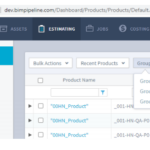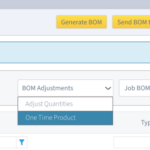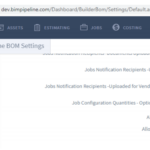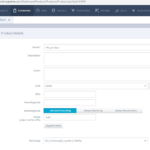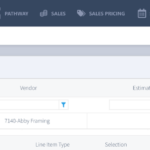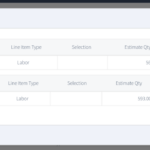New Features
Pipeline Builder Categories Enhancement:
Enhancements to Pipeline afford users the ability to view categories in the Products grid. Users can now see the category associated with the products when exporting products. Users can view all Product to Category relationships and see which products do not have categories assigned to them. On the Products grid page, a category column has been added, and a Group By dropdown has been added on the top of the page. The Group By Product and Group By Building Phase button has been moved into the Group By dropdown. A Group By Category dropdown option has been added in the Group By dropdown.
MarkSystems Smart Workflow:
Pipeline is updated to allow admin users the option to turn the integration to MarkSystems on or off. This allows better control over the information integrated. Additional integration efforts allow Job information files to be sent to MarkSystems via JSON file.
One Time Product – Purchasing:
In the Pipeline BOM Settings page, “Allow One Time Items“, and “Allow BOM Adjustments” have been added. In the Job BOM page, a dropdown menu with options “Add One Time Product” and “Adjust BOM Quantities” are displayed according to the two settings, if turned on. Additionally, One Time Product has been added to purchase orders.
Sage 300 CRE Integration (Phase 1):
Pipeline is enhanced to better work with Sage 300 CRE. A new Budget export has been added for Sage 300 CRE integration on the Jobs Budget page. Additionally, the former Sage 300 CRE export buttons within Pipeline are updated to sync buttons, syncing files to the Sage 300 CRE API.
Tax – Additional Levels of Tax:
Pipeline now has extensive updates that address tax consistency throughout the software. A Tax Group dropdown has been added to the following pages: Product Details, Vendor Details, Community Details, and Cost Type. A Tax Group dropdown was also added to the Pipeline Costing Settings page, allowing the user to add a default vendor Tax Group. Tax Group columns have been added to the Community Vendors page and Communities by Building Phase page.
A Hyperlink has been added to the Tax Group name on the Tax Groups page to allow users to navigate to the Tax Group detail page when clicking on the name.
Enhancements
- The Subcomponent Modal in Pipeline is enhanced to improve page performance, load time, and functionality. Categories dropdown has been moved above Products dropdown menu. The product selection is now a searchable combo box with virtual scrolling. S-05149
- Help Site links within Pipeline now open in a new tab. S-05160
- The user can now assign and un-assign large quantities of House Option Assignments by import and export csv file data instead of doing it manually as before. S-05135
- Option description has been added to the database table during House Quantity import process. S-04425
- Added API methods for Get Community Status and Get Community Phase Status type API. S-05069
- Pipeline is updated so that Community Codes are allowed to remain empty. S-05535
- API endpoints are updated so that Specitup job scheduling is fully integrated with Pipeline. S-04705 & S-05282
- Added handling of rejected Sage file syncs by displaying Sage reject files as well as giving the user the ability to mark the reject as resolved. S-05430
Fixes
- Pipeline purchasing has been updated so that Cost Code, Cost Type, Cost Category can be created with an empty description. D-02674
- Cost Type and Cost Category are no longer able to create or update with a duplicate name/entry. D-02673
- There was a previous issue where the House BOM did not show Option/Building Phases when they had no products but did have phase bids. This is now fixed. D-02733
- Previously, the toast message was displayed with incorrect content after deleting a worksheet. This is now resolved. D-02698
- Pipeline worksheets are fixed to correctly display a success message when worksheet edit is successful. D-02694
- A user can now expand the Options to show Products grid data on the Estimate page within Pipeline. D-02679
- Option Rooms subheader is now fixed to display new option room name. D-02678
- Previously, an error message would be displayed with invalid content when creating duplicate Building Group. This is now resolved. D-02676
- The Option Products Global BOM panel now displays text in the “Option Name” column. D-02704
- The Job Quantity Import quantity differences panel is now fixed to show the actual building phase name. D-02705
- The imports page for worksheets import was previously broken. This is now fixed. D-02695
- Previously, after a product is successfully added, it was still present in the list of eligible products to add. Pipeline is fixed so that products are removed from list once added successfully. D-02693
- A user would previously get a error message when creating a duplicate building group. This is now fixed. D-02697
- Pipeline is updated to allow user to send all house and global options to the queue from the house BOM page. D-02667
- Mission value (when timeout session) and correct flow copy advanced are both fixed within Pipeline Advance Copy Community process. D-02684
- Previously, the House BOM would fail to generate if the BuilderMT integration, HomeFront integration, and Reporting service were all turned off. This is now fixed. D-02593
- Fixed an issue where the “Show Zero Quantities” setting was omitting products incorrectly on the Job BOM when set to false. D-02753
- Product drop down list field, when adding directly to an option, has been fixed to function corretly within Pipeline. D-02607
- Previously, Product displayed incorrectly after selecting a building group that has only one Building phase. This is now fixed. D-02702
- Fixed an issue where bid costs were no longer coming through on Budgets and Purchase Orders. D-02768
- Fixed an issue where the WMS Utility buttons were not refreshing the Job BOM data as expected. D-02754
- Pipeline has been fixed so that users can edit and save items on the Main Settings page. D-02744
- Previously, the page broke down when a user would attempt exporting Product Subcomponents with multiple selected Building Phases. This has been fixed. D-02672
- An unexpected error page was displayed after a duplicate code and name worksheet were created. This is fixed. D-02699
- Previously, users would get a service error when running Specitup unit tests. Additionally, Postman calls to the Specitup API methods were also failing. This is now resolved. D-02724
- Improvements have been made to the upgrade process. Specifically, the Jobs XML upload to database no longer fails if a job name has changed or been previoulsy deleted. D-02776
- Resolved an issue where the revamped House import could give incorrect results for processed files that come through the API. D-02700
- An issue where the loading animation could not appear in some situations on the House Quantity import is now fixed. D-02544