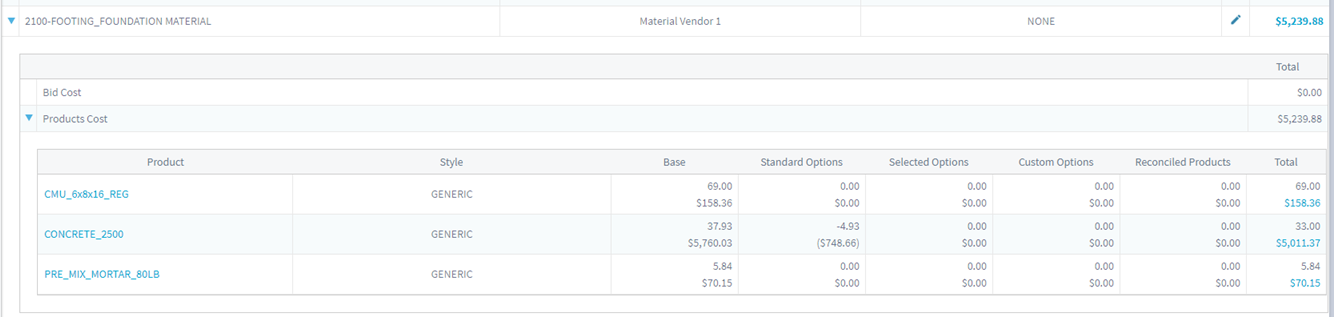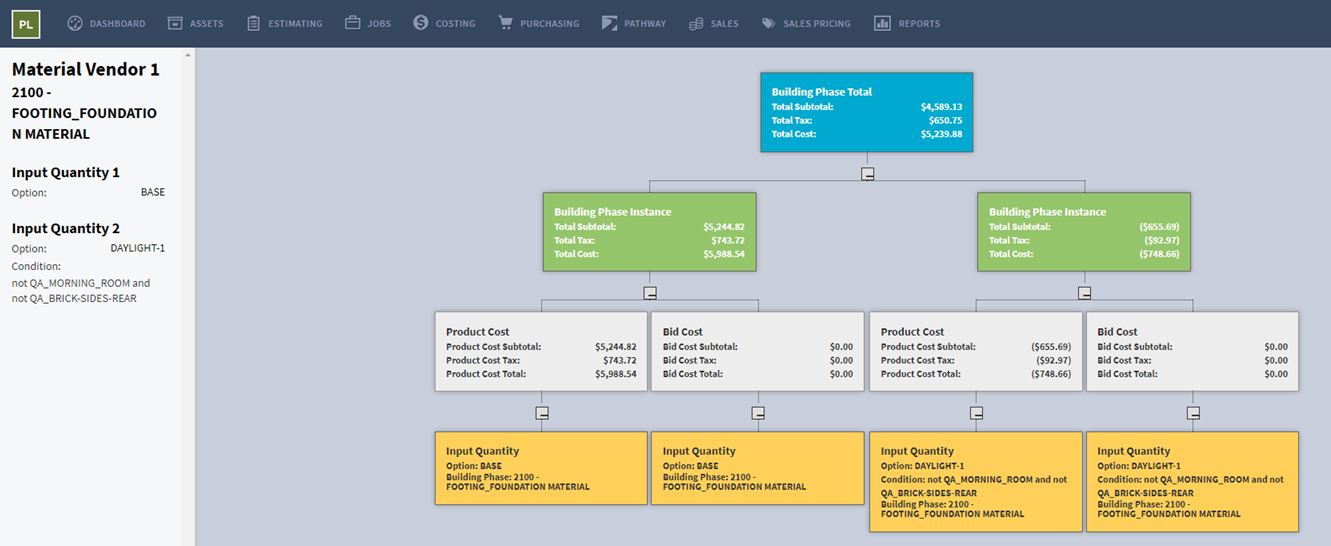New Features
Cost Tracing
Links have been added directing users to a new Cost Tracing page. These links are found on the estimate pages across the Pipeline site. The Cost Tracing page shows which vendors the costs come from, what level the product costs are from, and what level the bid costs are from in a similar manner to the BOM quantity trace.
Bid Cost Revamp
Previously, Bid Cost were assigned to the Vendor Building Phase. This meant the user had to manage their many option bids for each applicable Vendor. Now, users can manage their bids at the Option level or House Option level with the introduction of the Allowance. The allowance will hold the place of the Vendor bid until a Vendor bid price is set. At the Estimate, if a Bid Price has not been set, the Allowance will be used for the price shown on the Estimate. Along with the process changes, changes have been made to the UI with enhancements to the Option Bid Cost page of Costing. Information for the Community, House, Options, Building Phase, Allowance, and Cost Tier has been flatten for better visibility.
Conditional Bid Cost
Bid costs can now be setup with dependent conditions, to be used in the Estimates for Building Phases/Options under that dependent condition. Previously, bids could only be set at the Building Phase/Option level with no conditions. This made it impossible to apply bids to options that change when other options were applied. Conditional bid costs gives the user the ability to capture bid changes when option conditions are applied, giving the builder more flexibility with bid management.
Dynamic Sales Pricing Based on Intersecting Options
Sometimes the price you want to sell an option at depends on what other options the user has selected. You may not want to sell that big 3-car Garage with the expensive stone elevation for the same price as one with only vinyl siding. You also don’t want to have to have your sales person call in to the estimator or sales administrator and ask what that price should be. That’s why we’ve introduced Dynamic Sales Pricing with Intersecting Options. In Pathway Sales, options can dynamically change prices depending upon other options that have been selected. All of the setup work is done in Pipeline just like one would set up conditional option estimates. By applying simple logical statements on any option in Pipeline, these dynamic prices will show up in Pathway Sales the instant a user selects any option that affects another option’s price. Builders can set up as few or as many as they want to sell their options at the exact price they want instead of choosing the average or the highest price.
Parent Option Quantities Revamp
Implemented the “Parent Option Logic Mode” BOM setting to allow for a new way for parent options to be displayed. With the new setting active, parent quantities will be placed underneath the child option rather than remaining under the parent option on the BOM.
Sales Price Adjustment per Community Standards
Added a link to a new “Apply Community Standard Prices” page to the default Communities page that allows you to apply community standard prices to a selected community and house. This will subtract the price of the standard option in an option group and cost group from every option in that option group and cost group.
Enhancements
- Updates and improvements to the BOM engine, making it more powerful. S-03733
- The Custom Fields are now available for Community settings and the Community details page. Custom Fields allow the user to create “tags” for Pipeline Assets and Products. Users now have the ability to import and export Custom Fields into Pipeline. This will help the user apply any and all Custom Fields to many Assets and Products. S-03867
- In an effort to make more information available to SpecItUp we added methods to add, update, and delete Options to a Community and Option to a House in a Community. We have also included the Pipeline Version as a new API call for use in SpecItUp. S-03942
- New events have now been added to API for update, insert, and delete actions. The areas to which these events have been added are Job, Vendor, Tax Group, Building Phase, Manufacturer, Use, Division, Option Selection, and Custom Option. S-03875
- When on the Vendor Building Phases page, user can now assign Building Phases via a new assigning popup feature. S-03989
- Job Estimate is now added to the Costing Estimate section. S-03677
- The Division Vendor and Community Vendor assignment process are now enhanced. The user will see a list of available vendors at the top of the page with the Building Phase and Primary and Alternate Vendors assignment at the bottom of the page. Vendors can easily be added to the Available list using the Add modal. S-03790
- Added Cutoff Phases title to the grid on the Cutoff Phases page and changed Cut Off Phase to Cutoff Phase in all places. S-04095
- House list is now updated by selected community on the Options Pricing page. S-03898
- On the Subcomponents page, the subcomponent description is now added to the Subcomponent Name column. A setting is now added to allow information in Estimation setting to be either shown or hidden. S-03901
- On the Community Options page, in the Bulk Actions option, the Add All function has been removed and the Delete All function has been added. S-03885
- Lots list on the Add Lot to Community Phase modal is now ordered in numerical order. S-03880
- By clicking directly on the cost in all costing level pages, a user can now edit cost. S-03925
- Sections in the Builder Import page are now grouped by type of Community, House, Lot and Option. S-03922
- Sections in the Builder Settings page are now grouped by type of Community, House, Lot and Option. S-03923
- On the Available Plans page, the Assign Lots to Plan modal and Assign Community Phases to Plan modal are no longer cut off by browser. S-03956
- The ability to assign Lots and Plans is now added to the Community Phase. S-03955
- Sections on the Estimating Import page are now grouped by type of Building Groups Phases, Products, Product Attributes, and Spec Sets. S-03949
- The products import is updated to display a more descriptive error message when data is malformed, including duplicate product codes in a building phase while using the BuilderMT integration. Products import performance has been improved. S-03791
- An asterisk has been added next to profiles in the Sales Option Profiler that were generated with at least one product cost of zero. This is similar to how the House Estimate presents it. S-03900
- Bid costs with no vendors is no longer displayed in the House Option Bid Cost grid, as they could not be edited or used. S-03924
- The design of the DataMigrationFromWMS utility page has been upgraded to be more inline with site standards. S-03971
- The Option Products page is now loading faster and users experience minimal, if any, lag. S-04002
- Removed Job Estimate Directory, Job Estimate Type and House Estimate Directory settings from the Costing Settings page. S-03997
- The Pipeline logo, seen throughout the Pipeline online tool, has been replaced with a new Simpson provided logo. S-03995
- The ability to make the imported Spec Set name unique in a Spec Group has been added on the Products Import page. S-04009
- User defined Option comments in Pipeline is now added to HomeFront Option comments. S-04028
- A Unit Details page has been added to show unit information, assigned products, and been linked to the Abbreviation column on the Units page. S-04094
- Building Phase column is now removed from the Product Base Costs page. S-04099
- All copy quantity on the Worksheet page is included in one popup window, and grouped by type of Options, Custom Options, Worksheets, and House Options. S-04104
- On the Custom Option Product page, sections on the Copy Product Quantities popup window are now grouped by type of Options, Custom Options, and Worksheets. S-04105
- On the Option Product page, sections on the Copy Product Quantities popup window are now grouped by type of Options, Custom Options, and Worksheets. S-04106
- The Lot Import, Custom Lot Spec Import, and the Lot/Plan Matrix Import have been moved from the Lots import page to the Builder import page. S-03879
- Icons have been added to the Purchasing side navigation panel. S-04107
- SKU is now added to the Product detail page and the Products list page. A user can also import/export SKU together with product. S-03847
- New API methods have been added to Pipeline Jobs endpoint for GetAllJobs and GetAllActiveJobs. S-04132
Fixes
- Importing Vendor Base Cost on the Products Import page is now restored. D-02457
- On the Job Estimate page, the page size selection function is now restored. D-02456
- Costing feature on Custom Option BOM is now restored. D-02452
- Product can now be created with duplicated product code in a building phase when WMS is turned off. D-02436
- The Division information on the Purchase Order report is now displayed correctly. D-02435
- The ability to log in to eHome has been restored. D-02442
- The Purchase Order export has been restored. D-02441
- Option Product Report is now set to run on long timeout. D-02434
- Global subcomponent logic is now restored for House Bom. D-02433
- The division dropdown was not filling properly when creating a new community. This drop down is now fixed to properly fill upon new community creation. D-02432
- On the House BOM export, products with different uses are now separated. D-02430
- Purchase Order sync to BuildPro, when detail records are not expanded, is now restored. D-02431
- The House Option sync to WMS page load is restored. D-02426