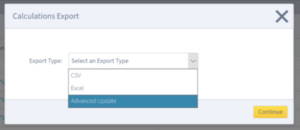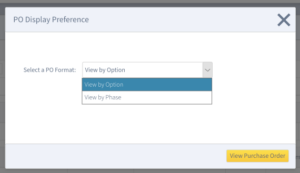New Features
Community Specific Product Quantities
Community Specific Product Quantities allows a Pipeline user the ability to add Product Quantities to a BOM at the Community level. Located in the Communities area under the Products link, the user can add product quantities to a designated option. When a House BOM is generated for that Community, those product quantities will be processed and added to the House BOM.
Asset Adjustment for Improved Maintenance
Pipeline is updated with improved maintenance allowing a user to quickly update and adjust Assets. Options, Products, Building Phase, Calculations are Assets that now have improved import/export functionality and boast a more user-friendly interface.
Upgrade Purchase Order Display
The user experience for Purchasing users with multiple changes has been improved. The process for creating Variance Purchase Orders was also updated. Previously, when the user came to this page, all buttons were visible. This could create confusion for a user. Now, when the user opens this page, they will see the first button needed to start the process. Purchased orders can now be grouped by Option. Lastly, users can select multiple purchase orders to print as individual files or combine.
View Variance Purchase Order Enhancement
Manage All Purchase Orders, Work Completed and Approved for Payment pages in Pipeline are updated to change the PO Type and PO Status to be drop down filters rather that input box filters. This allows a user to manage the volume of EPO more easily and VPO that are generated and creates a better way to view Purchase Orders and Variance Purchase Orders separately.
Improve House Import Process
When Products are imported into a house, if the Product is not assigned to the New Building Phase that Quantity Building Phase Rules would assign it, then Pipeline will prompt the user to add this New Building Phase to the Product. This is turned on as a setting called “Prompt Building Phase Add to Products:”.
Pipeline Custom Parameters
Pipeline Custom Parameters functions as a way to pass parameter values from House Quantities through to the House BOM. In a new setting in the House BOM section called “Group by Parameter:” you can turn on this enhancement and then designate which parameter to use with the “Parameter:” setting located below it.
Enhancements
- Pipeline is enhanced so that an eHome user can upload a SVG file from Floorplan Conditions of House and the SVG will be stored in the Database. Pipe–18570
- The Pipeline Subcomponents page is updated with a line-item count. Pipe–284
- Pipeline is updated so that a BOM will generate even when there is a calculation error. The user will receive notification of the error, but the BOM will still generate. Pipe-378
- The View Licensing link has been moved to the User Profile menu for a more intuitive user experience. Pipe–1328
- Pipeline is updated so that a user will not be able to delete a Building Phase or Style of a Product if it is being used within the Subcomponent logic. This is true for Subcomponents or Spec Sets. Pipe–1714
- The House BOM export modal has been enhanced to be more robust and eliminate user confusion. Pipe–2531
- A user can now add or import a valid calculation with the Modulus Operator. The tooltip has the Modulus Operator in the add Calculation modal. Pipe–1713
- A Super Admin role in Pipeline has complete access to all permissions within Pipeline. Pipe-2125
- When scheduling tasks are marked as complete, and the status of the Purchase Order associated to the Building Phase is approved for payment, the invoice will now automatically send to accounting. Pipe-604
- The Approved for Payment page, within Pipeline Purchase Orders screen, is updated to no longer display payment date. Pipe – 607
- A Pipeline Suite user can now turn on/off the Auto Send Function in Pipeline Purchasing. Pipe – 683
- The buttons for adding lots and importing lots is hidden when the NAV/Sage300CRE integration is set to running. Pipe–1472
- A user can now send invoices to Sage by phase summary or by option/phase like both the budget and PO send to Sage currently do. Pipe–18580
- Pipeline is updated to be able to pass parameters like handing from a takeoff through to a House BOM so that a user can get additional parameters to an ERP system. Pipe–1159, 1165, 2459, 2494, 2500
- Pipeline is enhanced with the ability to export a House BOM with the custom parameter included in the export. Pipe–19591
- API is updated so that the Map tool used in Marketing performs better and retrieves images efficiently. Maps loads successfully and quickly. Pipe–1249
- File paths for map status icons and map points of interest icons are moved to the database allowing the icons in the Map to work so that a user can utilize the Map feature of Communities. Pipe–1479
- Pipeline UI is enhanced to only show one loading icon at a time in the Change Status modal on the Purchase Orders page. Pipe-1594
Fixes
- Previous access to Option Mapping was broken. When a user would click the Option Mapping button an error message would display. This is now fixed. Pipe – 2946
- A licensing issue was found to occur on the Login screen for users, where upon trying to log in, user would see an Active User Licensing error. This has been resolved. Pipe – 19502
- When selecting multiple Purchase Orders to send to Sage, Pipeline is fixed to show multiple POs selected as “issued”. Pipe–19023
- It was found that after deleting a selected phase, a user would get an error display when trying to navigate back to the Products page in Pipeline. Updating the grid load process resolved this issue. Pipe – 1711
- While trying to view Historic Costing, a user would receive an error screen stating Server Error/Application Timeout. This is now fixed so that Historical Costing can be accessed. Pipe–2457
- Pipeline is fixed so that the “is Default” flipping that normally occurs when deleting a default Building Phase only occurs after a successful delete of the original building phase. Pipe–3137
- Previously, the House BOM trace viewing in Pipeline was not working properly. This is now resolved. Pipe–3402
- The Historical Costing page, Building Phase/House-in-Community Overrides, was showing an error upon user attempt to visit that page. This is fixed. Pipe–3494
- While on the Settings page, a user would get an error when clicking on the Saberis tab to navigate to the Saberis page. This is fixed in Pipeline 2022.0. Pipe – 20836
- Prior to release, dashboard Job Status for Total Number of Jobs and Houses in Communities did not show graphs. This is resolved. Pipe–19678
- Prior to release, an error would occur when loading Community Sales Tax page. This is resolved. Pipe – 19713