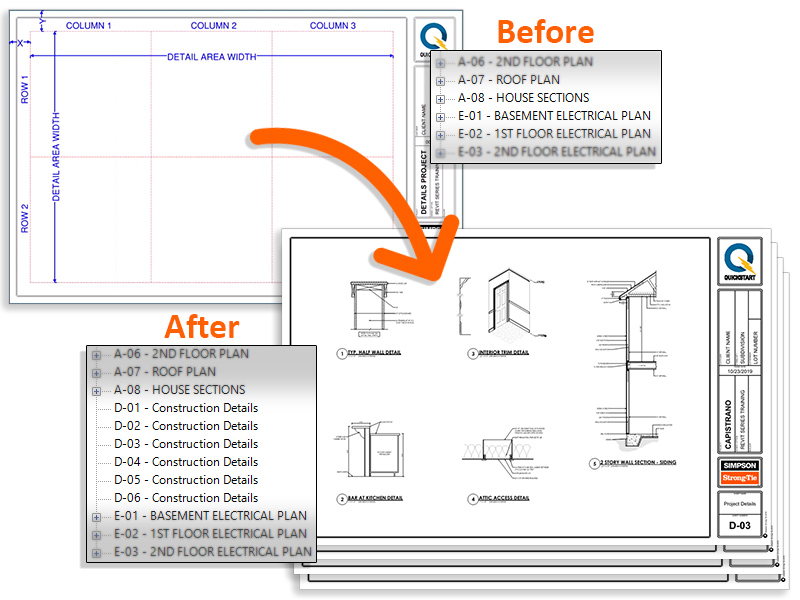LotSpec for Revit version 2024.1
Released – 8/23/2024
Enhancements
- All recent enhancements and fixes implemented for our Revit 2023 version are now available for Revit 2024. Please review our Revit 2023 release notes for more details on new capabilities.
- Upgrade Note: For our LotSpec customers who also use Pipeline Connect, please perform simultaneous upgrades to align the 24.1 versions.
Fixes
- The ability to mirror a project using production solve types has been restored in this release. This addresses an issue that arose with the unexpected disappearance of Revit 2024 API calls that were key to allowing this capability to work without critical errors related to room tags, dimensions, and various other annotations. Due to the significant rework required to change how LotSpec handles project mirroring for production solve types, a short term compromise had to be made to disable the mirror capability for the Full Preview pre-production solve type. Because of this, we suggest using the Project solve when mirrored previews are desired.
LotSpec for Revit version 2024.0
Target Release – 5/15/2023
Enhancements
- LotSpec for Revit is now compatible with the new Revit 2024 platform.
Known Issue
- Important! – An issue related to how Revit 2024 handles some mirroring operations has been reported and filed with Autodesk that currently results in producing errors when solving projects with the mirror toggle that were not present in earlier versions of Revit. For customers who require opposite handed plan automation, it is recommended to remain in an earlier version of Revit until this issue can be resolved by Autodesk.
LotSpec for Revit version 2023.4.1
Released – 8/7/2024
[/vc_column_text][/vc_column][/vc_row]
Fixes
- Fixed an issue where the Revit Link Views tool did not support cloud model link types. Users can now insert local links, cloud model links, or even both at the same time.
- Fixed an issue to ensure that the lotspec.xml file is consistent when creating option sets. Whether option sets are created manually, by using the wizard feature, or any other method, the result will now be the same within the lotspec.xml file. This change helps reduce errors and ensures uniform behavior when managing option sets.
- Fixed an issue where the SolveHistory dialog would fail to load due to inconsistent date-time formats in the XML file. This was caused by the system’s regional settings affecting how files were saved and read.
- Fixed an issue with handling relative paths in LotSpec’s link manager. Users can now use the find and replace feature for ACC links, relative paths, and absolute paths.
- Fixed an issue where _backup folders for non-workshared projects were not being deleted. Note that _backup folders for workshared projects should remain since they are required.
LotSpec for Revit version 2023.4.0
Released – 6/10/2024
New Features
Scope Box Preview & Partial Preview Solve
The new scope box preview and partial preview solve will bring significant efficiency gain to the design and refine process for displaced elements without having to resort to full production solves to check the work. With these pre-production solve types, users will be able to temporarily solve scope box content to the active project, make live edits to that content while in context to neighboring content, and restore the modified content to it’s original location while retaining any changes that have been made.
The scope box preview solve will allow users to select a scope box option using a standard solve dialog which will obey existing selection rules when solving to the common content area. The scope box partial preview solve will allow users to select multiple scope box options at any nesting level to see parent or child specific results while ignoring selection rules. A new restore model function will allow the user to restore the project to its pre-solved state when finished.
Workshared Cloud Model Solve Support
LotSpec for Revit now includes the operational framework to officially support workshared cloud model project types that are hosted within Autodesk Doc’s and that also utilize BIM Collaborate Pro. With several new settings and enhancements to existing capability, it will now be possible to solve directly to workshared cloud model project formats when the source project has been properly configured to do so.
It will now be necessary to register the LotSpec application with the Autodesk Construction Cloud hub where the cloud model projects will be stored. Users will be able to authenticate themselves with their own Autodesk credentials. Access to this capability will be through a new Autodesk Doc’s tab within LotSpec settings to allow for project location control and project content upload behavior when solving. This will provide users the flexibility to solve cloud model projects locally and control key file upload and download behavior on demand or immediately according to workflow preference. Additional enhancements to better support cloud model workflow have been listed below.
Enhancements
- All production solve types have been enhanced to allow for cloud model output formatting according to the new Autodesk Doc’s settings.
- The LotSpec Link Manager has been enhanced to accommodate and manage cloud model link types.
- LotSpec Remote has been enhanced to accommodate cloud model project types with new client and server side settings for accessing cloud models and handling related alerts.
- The View Solve History function has been enhanced to capture errors related to file uploads, downloads, and more.
- Workshared source projects will now produce workshared solves with relinquished worksets.
- Automatic dimension settings will now properly respect and support the Revit ordinate dimensioning style.
- Upgrade Note: LotSpec Remote Dispatch 3.0.4 and Pipeline Connect 23.4.0 have been updated to support minor changes made during this release. Customers using either of these applications are advised to perform simultaneous upgrades.
Fixes
- Fixed an issue with door and window handing parameter values that were incorrect after performing mirrored solves.
- The partial solve has been replaced by the new scope box preview and partial preview solve.
LotSpec for Revit version 2023.3.1
Released – 1/8/2024
Fixes
- Fixed an issue with Option Set and Project solves that would freeze when Linked File Options could not locate their source directory.
LotSpec for Revit version 2023.3
Released – 11/27/2023
New Features
Introducing Detail Management
The challenge of handling Lot Specific details with production level efficiency at scale has been met. With LotSpec Detail Management, users can now experience hands free fully automated detail sheet creation as it gathers details according to selected options, creates new detail sheets as needed and intelligently places details according to predetermined settings!
- Define detail sheet generation preferences such as title block, view title, sheet numbering, detail placement, and more.
- Place LotSpec detail bubble annotations that reference specified drafting views and apply option rules to them as needed.
- Collect new or update existing details on demand or when solving for both lot specific and master set detail sheets.
- Use the detail browser to help manage all project drafting views utilized by LotSpec.
- Store companywide details in a single detail project for improved change management across an entire plan library
Enhancements
- The ‘Find & Replace’ function has been expanded to additionally affect Options within Project Files. This function is now available via right click within the Option Palette and will automatically prompt the user to run the command when renaming option information.
- Option Groups have an additional ‘Prefix’ field to support a new custom method of systematic Option Set creation.
- Options have an additional ‘Number’ field to support a new custom method of systematic Option Set creation.
- The Option Set ‘Wizard’ was taught some new spells that now obey option rules and supports the creation of Option Sets by aggregating the new Prefix and Number values if desired.
- A ‘Validate’ function is now available within the right click menu of the Option Sets palette to quickly check existing Option Sets for any issues.
- Additional methods of bulk Option Set creation and editing are now available within the right click menu of the Option Sets palette such as ‘Add Multiple’, ‘Edit Selected’ and ‘Edit All’.
- A ‘Add Option to Checked’ function is now available within the right click menu of the Option Sets palette to incorporate additional Options into existing Option Sets more efficiently.
- A ‘Copy Checked & Add Option’ function is now available within the right click menu of the Option Sets palette as an additional method for creating new Option Sets based off of existing Option Sets that are similar.
- LotSpec Remote users now have additional job priority settings for more control over queue behavioral preferences when using mixed job types or to lock out a job type to focus on the other. LotSpec users can now also flag jobs being sent to Remote as high priority to ensure they are next inline at the top of the queue.
- Upgrade Note: LotSpec Remote Dispatch 3.0.3 and Pipeline Connect 23.3.2 have been republished to support minor changes made during this release. Customers using either of these applications alongside LotSpec for Revit 23.3 are advised to perform simultaneous upgrades.
Fixes
- Fixed a file pathing issue for Linked File options so that file links within solved projects properly reference the parent path of the lotspec.xml file.
- Fixed the Option Browser to properly display errors related to Linked File options.
LotSpec for Revit version 2023.2
Target Release – 5/8/2023
New Features
Linked File Option Type
A new Linked File property option type is now available for swapping the source file of any existing .RVT or .DWG based project links using LotSpec rules. This will offer greater flexibility in handling extra files that are outside of LotSpec’s domain to manage already. By allowing the user to work with just a single link rather than linking every extra file in ahead of time, the project can be kept leaner as a result. The Linked File option may be ideal for handling miscellaneous details or content provided by outside trades.
Video Available
Rule Tool Utilities
New Rule Tool utilities are now available to offer greater control of when existing rules should hitchhike or not when copying project content and also make it easier to remove rules or match rules between like elements. This will empower the user to make intentional decisions about keeping or removing existing rules to mitigate situations where seemingly random objects do unexpected things during the solve process.
Video Available
Enhancements
- Revised the Lot Job File Handling settings to offer more control over the exclusion of unnecessary files from the pre-solve copy phase and the removal of extra unneeded files from the post-solve results. This will make it easier to find the lot specific files amid all of the other files that are typically along for the ride and improve job initiation performance. Video Available
- Revised the recently implemented Pipeline Import dialog to allow users to specify LotSpec Option Groups and Option Abbreviations on-the-fly when they do not exist for increased efficiency of parameter value setup.
- Revised the tool tip display within the Option Set solve dialog to present the recently implemented ‘Include for material collection’ value which should make it easier to validate it’s intended purpose before submitting the solve.
- The LotSpec Remote Dispatch utility has been upgraded to 3.0.2 to support minor changes made to common areas within recent LotSpec for Revit and AutoCAD Architecture releases.
Fixes
- Fixed an issue where Property Option errors involving parameters that are no longer present were not displaying properly within the Option Browser.
LotSpec for Revit version 2023.1.2
Released – 2/3/2023
Fixes
-
Fixed an issue that disabled Option Palette functionality when Pipeline Connect for Revit was not installed.
LotSpec for Revit version 2023.1.1
Released – 1/3/2023
Fixes
- Restored the functionality that produced additional sheets representing selected options within Lot Specific projects for scheduling purposes.
LotSpec for Revit version 2023.1
Released – 12/12/2022
New Features
Pipeline Option Import
The new Pipeline Import function allows LotSpec users to quickly build their option lists by browsing and selecting structural options from directly within the linked Pipeline house. This will significantly reduce startup times for new projects by negating the need to manually create options and reduce the risk of interoperability errors due to misaligned option names. The Pipeline Import function will be available within the options palette when Pipeline Connect is installed and the active project is connected to a Pipeline house asset. Requires Pipeline Connect 23.1 or newer for this functionality.
Option Set Material Setting
Option Sets now have a new setting called ‘Include for material collection’ to better distinguish between those that are needed for documentation and those that are actually required for material workflow. When solving Option Sets with ‘Connect’ enabled, material files will only be created for Option Sets that are flagged with this new setting. Additionally, the Generate Comparison Groups feature within Pipeline Connect will only use Option Sets that have been flagged with this new setting. Requires Pipeline Connect 23.1 or newer for this functionality.
Enhancements
- The existing ‘About’ button has been transformed into a ‘Resources’ button that now provides additional quick access to product education links and Simpson Strong-Tie building technology links. License information can now be found within the ‘Manage License’ selection at the top of the resources list.
- LotSpec now offers greater flexibility in how users can build their master documentation when using separately exported DWG files. A new setting of ‘Flattened Sheet’ in addition to the original ‘Sheet by Element’ is now available when selecting additional drawings to export within the Master Set Settings Export Views tab. This will produce a single drawing file keeping the option set folder cleaner and simplify the sheet setup process when desired.
- The Lot Job Output dialog has been reworked to make setting up PDF Export definitions more intuitive, to make it more clear that the project needs to be saved to lock in the changes, and to fix issues where PDFs did not always reflect the expected sheet order.
- The Solve History dialog now provides a ‘Copy ID’ function that will copy all element ID’s associated with an error to the clipboard. Because LotSpec functions are not available in SOLVED files, users can paste the clipboard contents into the Revit Select by ID feature when troubleshooting the source of the error from within that SOLVED file.
- The LotSpec Link Manager utility now includes an ‘Unload’ button for convenience so that users do not have to go to the Revit Manage Links button to perform unloading actions which are in high demand for Revit linked workflows.
Fixes
- Removed the ‘Disable Analytics’ utility due to changes made in Revit 2023 that significantly reworked the analytical model behavior causing this function to no longer work as intended.
- Fixed an issue in the options palette that in some circumstances did not save changes made to an option group while making simultaneous changes to any options within.
- Revised option deletion behavior to properly consider both option sets and option packages and provided more detail in the confirmation dialog for stronger understanding of what answering “Yes” or “No” will do to any associated option sets or option packages.
- Fixed an issue that sometimes caused LotSpec to crash if deleting options when no option packages were present.
- Fixed an issue that did not allow for proper illegal character validation to occur within key option and option set information fields.
LotSpec for Revit version 2023.0
Released – 6/6/2022
Enhancements
- LotSpec for Revit has been upgraded to support the new Revit 2023 platform.
Fixes
- When using Pipeline Connect (formally X-RAY), LotSpec no longer assumes that the Pipeline Project Parameters are required if using the API connected workflow. The Pipeline Project Parameters are now only required when using the original unconnected workflow.
LotSpec Dispatch 3.0.1
Released 1/20/2022
Fixes
-
Fixed an issue for Lot jobs created from LotSpec Dispatch where the mirror plan setting was missing from the note file resulting in the incorrect display of the mirror project values when viewed within View Job Summary details.
- Known Issue: Lot Jobs that are not created using LotSpec Dispatch will show incorrect mirror plan information when viewed from within the View Job Summary details, however the job will still process correctly with respect to intended mirror project settings. View Job Summary is available from within LotSpec Dispatch and the Remote Monitor feature for LotSpec for Revit.
LotSpec for Revit version 2022.1
Released 12/3/2021
New Features
Lot Job Solve
The Lot Job solve type delivers enhanced production level publishing automation to the Revit platform and aims to produce no touch lot specific results that are not achievable using the Project solve method today. LotSpec users can now predefine additional job details such as job name, job location, documentation output settings for PDF & DWF, project information parameter changes and more. When using Lotspec Remote, users can define email settings for job completion notification with attached documentation and can solve directly to LotSpec Remote without using LotSpec Dispatch.
Within the LotSpec Settings dialog, the Lot Job tab provides settings to control the available information and functionality of the Lot Job solve. LotSpec users can define which project parameters will be available within the job details list and which export sheet set(s) or PDF export setup(s) to use when creating documentation. Multiple sheet sets can be published at once to improve the efficiency of coordinating with various trades and LotSpec rules can be applied per sheet set to better handle scenarios where more or less sheets may be desired, such as alternate foundation types or optional second floors for example.
New Video: Solve Lot Job
Option Packages
Option Packages can drive multiple option selections at once to enforce established sales standards for community defaults or specification levels. Multiple Option Packages can be applied together while also allowing for additional individual option selections if needed. Option Packages can be organized by color to help visualize the source for certain option selections and to better understand potential conflicts due to underlying option rules.
New Video: Option Packages
Section & Elevation Marker Utility
The Section & Elevation Marker utility improves the handling of vertical view plane markers during the annotation process and will streamline how users select, move and interact with them. LotSpec users can easily select the view plane markers to be moved, set their default location so that they always return after being moved prior to solve, move view planes more precisely between 2 snapped points, open the selected view, duplicate the selected view and more.
New Video: Section & Elevation Marker Utility
Enhancements
- A new Don’t Mirror toggle has been added to the Project Files tab within LotSpec Settings to disallow mirroring of a specified project file. This should be especially beneficial for those who manage project details in a separate project and do not wish for those details to be mirrored when using Multi-Project solve, even when the user chooses to Mirror within the solve dialog.
- The LotSpec Settings dialog now includes a Remote tab to organize and define any settings related to LotSpec Remote usage if being used. Any Remote settings previously located under the General Settings tab have been moved to this new location.
- Enhanced the Option Label “On” buttons to allow users to only show labels for selected elements as opposed to all elements within the view.
- LotSpec Remote will now always prioritize pending Lot Job types over Option Set Job types so that the more time sensitive and business critical job types don’t get stuck behind potentially hours of drafting related updates that are already in the queue.
- The LotSpec Dispatch utility has been updated to 3.0 to fully support the new Lot Job solve experience and Option Packages functionality for both the Revit and ACA platforms. LotSpec users will now have a common Lot Job submission experience across all LotSpec applications.
- The LotSpec Dispatch utility job status display page has been reworked to present more job related information. Pending jobs can now be placed on hold and resumed at a later time. All jobs can now be archived for record keeping or removed without navigating to the queue folder to do so. The Remote Monitor feature within LotSpec for Revit will also reflect these status display adjustments.
- The LotSpec Dispatch utility branding is now consistent with the LotSpec core products.
Fixes
- LotSpec will now prevent users from applying an Object Option to a Project Base Point, Survey Point, or Internal Origin Point. LotSpec will now also skip over the Internal Origin Point when solving scope box options to avoid the possibility of related errors.
- LotSpec Remote will now properly suppress errors & warnings that are “suppressible” when solving Lot Jobs as it already does for Option Set Jobs which will help prevent LotSpec Remote from becoming frozen until manually resolved.
Upgrade Note
- If using Pipeline X-RAY for comparison group work, customers must upgrade both LotSpec for Revit and Pipeline X-RAY to 2022.1 together for this release specifically.
LotSpec for Revit version 2022.0
Released 7/23/2021
Enhancements
- LotSpec for Revit is now available for the Autodesk Revit 2022 platform.
- LotSpec for Revit 2022 is now available in the Autodesk App Store as a Trial.
- Created a dedicated command to apply an Object Option to an Active View and will appear in a drop down under Object Option types. Although this is not new functionality, it was not obvious that this Option method was supported in previous versions.
- The Active View Property Option dialog will now provide visual feedback of which view is being targeted for improved validation.
- Added a ‘Select’ button to existing Option tools to allow users to select additional elements to apply the Option to without having to rerun the command each time.
LotSpec for Revit version 2021.2.1
Released 11/15/2021
Fixes
- LotSpec Remote will now properly suppress errors & warnings that are “suppressible” when solving Lot Jobs as it already does for Option Set Jobs which will help prevent LotSpec Remote from becoming frozen until manually resolved.
LotSpec for Revit version 2021.2
The Auto Dim Release 6/9/2021
New Features
Interior Auto Dimensioning
LotSpec’s new Interior Auto Dimensioning capability can help ease the creation of interior wall dimensions due to the displaced nature of a fully optioned project and allows users to focus more of their dimensioning related effort around the common content area. Interior Auto Dimensions work by converting ordinary detail lines that were drawn in a floor plan view into dimension strings. Detail lines that have been converted with the new Interior Dimension tool will be replaced with dimension strings during solve and will reference any Revit walls that the detail lines intersect according to the interior auto dimension settings.
Among the many new settings available for interior auto dimensions is the Wall Dimension Mode which provides control over which side of the wall the dimension will reference such as exterior, interior, both, or none. Many levels of override control are also available such as project, view, wall type, and selected wall element to provide flexibility of how and where the walls will be dimensioned throughout the project. Interior auto dimensions and interior wall overrides are available as option labels and can also be managed from within the option browser.
Interior Dimensions within Exterior Dimension Strings
With the introduction of the interior auto dimension, it is now possible to include interior wall dimensions into exterior auto dimensions as an additional dimension string. This is accomplished by drawing detail lines just inside the perimeter of the floor plan, converting them with the Interior Dimension tool and assigning them to a specific exterior orientation.
Hide Dimensions Setting
A new Hide Dimensions setting is available for both interior and exterior auto dimensions that will prevent dimension values of a specified size from displaying in the dimension string, such as wall thickness that is less than or equal to 3 ½” for example.
Relocate Dimensions Setting
A new Relocate Dimensions as Needed setting is available for both interior and exterior auto dimensions that automatically relocates dimension text that is too big to fit within the extension lines or overlaps with another dimension.
Omit Overall Setting
A new Omit Overall setting is available for exterior auto dimensions and can be used to hide the outer most overall exterior dimension string for any exterior orientation. This will be useful in circumstances where fully dimensioned floor plans of certain scales need a little more room to properly fit on a sheet.
Enhancements
- A new Auto Dimension panel has been added to the LotSpec menu to house all settings and tools related to auto dimensioning. Auto dimension settings will no longer appear within the LotSpec Settings dialog. The Exterior Opening Dimension tool has been moved to the Auto Dimension panel.
Fixes
- The Find & Replace utility now properly updates Batch options and Solve Routines which will also be included in the Find & Replace activity log. The Find & Replace utility has also been revised to prevent the partial replacement of Option Codes.
- The use of the @ symbol for relative numeric values now works properly for Property and Batch Property options.
- Option Group and Option selection rules will now be properly updated when renaming Option and Option Group codes.
LotSpec for Revit version 2021.1
Release Date 2/19/2021
Enhancements
- LotSpec for Revit is now also available in the Autodesk App Store as a Trial.
- A new setting to ‘Reload Linked CAD files after Option Sets Solve’ has been added to the General tab of the Settings dialog. This setting will be toggled on by default to align with previous release functionality but can be toggled off for scenarios where manually reloading the CAD files may be preferred, such as avoiding the ‘Nothing found in Model Space’ related solve warnings that would occur when using sheet based CAD links for schedules.
- When renaming Option Sets in the Options Palette, LotSpec will now update the Export View Option Sets settings defined within the Master Set Settings.
- LotSpec for Revit is now digitally signed and certified.
- The LotSpec for Revit License Activation Wizard now includes a Software EULA page and a “Request Trial License” button which will provide a request form that will automatically email the user a trial license key.
- The About dialog has been revised to allow the user to Activate a license in addition to being able to Deactivate a license and also includes a new Purchase License link that will navigate the user to the Simpson Strong-Tie Builder/LBM Solutions Marketplace.
- The Solved Project Options list that would lock the Settings dialog when active in a solved project has been removed. The LotSpec ribbon menu will always be disabled when active in a solved project that is located within the SOLVED or SOLVED SETS folders.
- The LotSpec and Remote Server applications have been combined into a single installation and a single license key can now control what products become available to the user depending on features requested. Existing Remote Server users can email lotspec.support@strongtie.com to have older Server keys replaced when upgrading to this new version.
- Solves performed on the LotSpec Remote Server will now log to the Solve History for the project being solved.
Fixes
- When cloning Revit linked views on a sheet using Quick Sheets, LotSpec will now only assign the original view scope box to new views if they are of the same view plane orientation, such as Front to Back or Left to Right. This will prevent issues with skewed cloned views when the new view is of a different view plane orientation, which is not a problem with CAD linked views that are all in plan orientation.
LotSpec Remote Dispatch version 2.0.1
Released 10/27/2020
Enhancements
- Remote Dispatch will now prompt the user with an error log if issues arise from copying job folders. This will make it easier to troubleshoot the nature of the problem if it occurs.
- Remote Dispatch will now automatically trim any leading or trailing spaces from the job name when submitting a job, which would produce an error and not allow the job to be processed correctly.
LotSpec for Revit version 2021.0.1
Released 9/9/2020
Enhancements
- LotSpec will now automatically reload .DWG files after option set solving is complete.
- The ability to specify which .DWG files will solve per Option Set has been returned to the Master Set Settings dialog.
Fixes
- Fixed issue where solving Option Sets by Sheet View was not passing option selections during solve.
LotSpec for Revit version 2021.0
Released 8/28/2020
Enhancements
- LotSpec is now available for Autodesk Revit 2021.
LotSpec for Revit Version 2020.2.4
Released 10/6/2021
Fixes
- Fixed issue that resulted in crash when solving Option Sets with linked Project Files for both LotSpec core and Remote Server products.
LotSpec for Revit Version 2020.2.3
Released 3/24/2021
Fixes
- Fixed the slow loading of the Project Solve dialog.
- Updated Remote Server version to align with 2020.2.3.
LotSpec for Revit Version 2020.2.2
Released 3/9/2021
Fixes
- Fixed a bug with Dynamo Solve Routines being executed repeatedly during solves.
- Updated Remote Server version to align with 2020.2.2.
LotSpec for Revit Version 2020.2.1
Released 9/9/2020
Enhancements
- LotSpec will now automatically reload .DWG files after option set solving is complete.
- The ability to specify which .DWG files will solve per Option Set has been returned to the Master Set Settings dialog.
Fixes
- Fixed issue where solving Option Sets by Sheet View was not passing option selections during solve.
LotSpec for Revit Version 2020.2
Released 8/14/2020
New Features
Multi-Project Framework
The new LotSpec Multi-Project framework gives users the flexibility to break overly large and complex projects down into more manageable project files by providing the ability to control option selections and solve behavior for all project files within a single Multi-Project solve dialog. A Multi-Project solve can occur from within any of the project files and any or all project files can be solved for simultaneously.
One approach to using Multi-Project may be to break a project down by discipline due to the system performance challenges of managing architecture, structure, MEP, and anything else within a single project. Another approach may be to break a project down by compounding option types due to the organizational challenges of keeping all model elements for all foundation variations in a single project, such as slab, crawl, partial buried, full buried, and finished basements.
File and folder organization for a Multi-Project framework will be similar to that of a single source project with the notable difference being that each additional project file will reside within the root project folder. All project files will reference the same lotspec.xml for option and option set information. As Multi-Project solves and Option Set solves are performed, copies of the project files will also reside in the SOLVED and SOLVED SETS folders respectively.
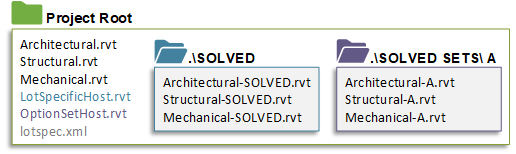
For existing LotSpec users, there will be a subtle workflow change when using the Option Set or Multi-Project solve dialogs that requires the user to specify at least one project file before solving can continue. Existing single source projects are still considered project files, which means the source file resides within the root project location. If the active project has not been added to the Project Files tab within LotSpec Settings, the Option Set and Multi-Project solve dialogs will direct the user to do so before continuing. When using the Project Solve dialog for the first time, the active project will be assigned to the Project Files setting automatically.
Solve Routines
The new Solve Routines functionality allows users to apply their own Dynamo scripts and Macros to the solve process to help boost user efficiency. Any number of Solve Routines can be bound to option rules that trigger before or after the solve & mirror process to extend and customize existing production workflows.
Link Manager
The new Link Manager utility provides much needed tools for managing link visibility inside project views and for repathing any Revit or CAD links that may be missing or must be relocated, which has historically been tedious and cumbersome to accomplish. The new Find/Replace feature allows a user to find and replace any portion of a link path with something else. The new Pick New Folder feature allows the user to define a new folder location for the selected links and assumes all selected files will exist at that new folder location. The Link Manager also allows the user to manually toggle specific views to show or hide Revit links from a single location. As an added bonus, the new Hide/Show by Option Set feature will intelligently toggle only the display of option set links for views that are named according to that option set.
FBX Export on Solve
In addition to IFC file exports, LotSpec for Revit now allows for FBX files to be exported during the solve process to help automate the creation of hand-off files for the marketing teams. Similar to the IFC files, a 3D view will be required to define the visibility and look of the FBX file export.
Reload Project File Links
The new Reload Project File Links tool was introduced in conjunction with the Multi-Project solve capability that allows a user to quickly reload linked project files that become unloaded during the solve process since only one instance of a Revit project can be open at a time. The Reload Project File Links tool can be found within the Solve panel dropdown and is designed specifically for project file links that are associated with multi-project workflow.
Select <Not Associated> Utility
The new Select <Not Associated> utility allows users to select all face based families and model lines that have a <not associated> workplane reference to help quickly identify problematic project elements that may not work well with scope box options. These elements are often restricted to the original sketch plane they were created on and will require a reassociation to some other selectable object in order to work with scope box options.
Check Used Option Sets
A new right click feature called Check Used has been added to the Option Sets solve dialog which allows users to quickly make option set selections based on any views found in the active project that were created using the CAD Linked or Revit Linked Views commands. In most cases, this will save time on the overall option set re-solve process after the initial master set sheet work has been previously established.
Solve On Server
For users of the LotSpec Remote Server application, it is now possible to solve option sets directly to the Remote Server from within the LotSpec Option Sets solve dialog without requiring the use of Remote Dispatch. Option sets will be solved in-place relative to the specified project location. The Solve On Server feature will only be available when the new Dispatch Queue setting is defined within the LotSpec Settings.
Server Monitor
For users of the LotSpec Remote Server application, the new Remote Server Monitor can be used to view the status of all jobs submitted to the Remote Server without the need to use Remote Dispatch to do so. The Remote Server Monitor displays job status by Pending, In-Process, Complete and Failed. Both lot jobs and option set jobs will be visible together which can be refreshed, deleted or retried at any time.
Enhancements
- The visibility of solved Option Set Revit links is now automatically controlled when inserting new links and creating new views via the Revit Link Views tool. Links will only be shown in their respective Option Set views.
- The “Preserve Worksets in Solved Project” setting has been removed from the general settings tab as worksets will always be preserved when solving workshared projects now.
- The requirement to define DWG export views per option set setting has been removed from the master set settings dialog as LotSpec will now export all DWG files specified in the export views setting. Additionally, the option sets solve dialog will no longer present a list of specific views to export per option set. This simplification of project setup for DWG workflows was needed to facilitate the multiple project file UI adjustments, but should be less confusing for the end user. When performing additional option set solves, use the new Check Used feature to ensure LotSpec will only solve for any DWG files being utilized in the project for documentation.
- For users of the LotSpec Remote Server, a new Dispatch Queue setting has been added to the LotSpec Settings dialog which when specified, will enable the new Solve on Server ability within the Option Sets solve dialog.
- For users of X-RAY, the X-RAY database path can now be defined within the LotSpec Settings dialog which gets stored as a project setting in the lotspec.xml file. If the database location remains accessible on the local area network, any job submissions sent to the LotSpec Remote Server using X-RAY reporting will automatically find and use the specified X-RAY database.
- Adjustments have been made to the option sets by sheet view user interface to better accommodate the new project files selection.
- The SolveHistory.xml file has been modified to include project file name which will be helpful when troubleshooting multi-project solves. The Solve History feature has also been relocated to the Solve Panel dropdown menu.
- The Purge Unused dialog now provides the user with the ability to filter .RVT files separate from .DWG files. For users who work with CAD Linked master set projects, this can be useful for quickly clearing out option set .RVT project files prior to archiving for file size optimization.
- The Option Set Links feature has been removed from the master set tools panel to become the new Link Manager utility. As part of this removal, the ability to Insert Solved Option Set Links has been moved to the Revit Link Views dialog which will streamline the creation process for Revit linked option set documentation.
Fixes
- Property Option error handling has been improved for scenarios where a used family or project parameter is removed after the property option definition is created. The option browser, error labels and solve dialogs will now properly notify the user of the property option error when this occurs.
- The Reload function within the Link Manager, formally the Option Set Links tool, no longer produces an error when there are imported CAD links within the project. LotSpec no longer assumes that imported CAD files can also be option set links.
Remote Dispatch Version 2.0
Enhancements
- LotSpec Remote Dispatch is now able to process both single source and multi-project job types.
- The ability to solve master jobs from LotSpec Remote Dispatch has been removed as both LotSpec for Revit and AutoCAD have the ability to send option set jobs to the server.
- LotSpec Remote Dispatch 2.0 is to be used with LotSpec & Remote Server versions 2020.2 and newer.
Remote Server for Revit Version 2020.2
Enhancements
- The user version has been upgraded to align with LotSpec for Revit 2020.2
- LotSpec Remote Server is now able to process X-RAY reports using the database settings stored in the lotspec.xml file.
- When clicking the Start button to turn the Server on, the Server will now perform a check to ensure that the active project has been saved and will notify the user if this has not been done.
LotSpec for Revit Version 2020.1
Released 2/4/2020
Enhancements
- You can now work with BIM 360 projects using LotSpec’s new cloud model settings dialog.
- The transform rotate option now properly defaults to the unit of degrees instead of radians.
- You can now use the property option to target values within nested family type parameters as intended.
- The solve log no longer contains invalid characters that might provoke a crash.
- The exterior auto dimensions now properly include opening locations when determining the initial offset.
- LotSpec will no longer crash if the user activates the ribbon menu prior to saving a detached central model.
- You now have an optional setting to allow for automatic purging of solved option set files to assist with file size optimization.
- You will now see an indicator on the ribbon menu that will communicate when a new version of LotSpec is available.
- LotSpec solve processing has been further optimized to better support extremely large projects.
- LotSpec will now save your previous option and option set selections in all solve dialogs.
- You will now see a user-specific lotspec.xml file in the project folder to store local user selections as opposed to combining everything into one file which can create issues with workshared workflows.
- Settings pertaining to master set workflow have been separated from the core settings and moved to the master set tools panel. See our new interface changes here.
- The export DWG’s toggle has been removed from the core settings and will now be determined by the master set tools settings configuration.
- The update CAD links tool has been removed due to changes in the way LotSpec displays relative paths for links in the new option set links dialog.
- You can now use the option set links dialog to insert Revit projects for Revit linked workflows.
- You can now use the new CAD link views feature to automate the creation of .DWG based master set views post option set solve.
- You can now use the new Revit link views feature to automate the creation of Revit link-based master set views post option set solve.
- The quick sheets feature has been relocated to the master set tools panel.
- The quick sheets dialog is now a dockable palette and the UI has been updated to better expose functions previously only available in the right click menu.
- The quick sheets clone and insert views functions now work for both Revit project linked views and CAD linked views.
- You may now use the purge unused feature to delete unused option set views from the project and unused files from the project folder.
- When renaming option sets, LotSpec will now automatically update the SOLVED SETS folder name, all option set file names, all project option set view names and any parameters specified in map parameters that reference option set values, such as sorting parameters.
- LotSpec now creates supporting .XML files adjacent to each solved option set Revit and .DWG file to assist the new CAD link views and Revit link views features.
- The mirror solve functionality has been improved to better handle elements that are not easily seen by the user and also for better error handling.
- The original preview solve & partial solve features have been returned to the solve panel.
- You may notice that several command names, dialog headers, and tooltips have been revised for uniformity & spelling.
- You can now access the LotSpec help site directly by hovering over the ribbon menu while pressing the F1 key.
LotSpec for Revit Version 2020.0
Enhancements
- LotSpec is now available for Autodesk Revit 2020.
Version: 19.6.0
- Revised licensing system and About dialog.
Version 19.5.1
- Hotfix: Validating individual object categories during solve to prevent solve failure.
Version 19.5.0
- Now skipping individual group objects during solve.
- Added “Disable Analytical Models” command to tools dropdown. This tool disables analytical models for all objects in project.
- Added “Load Auto Dimension Family” button to the settings dialog.
- Added “Create Default” primary solve view to the settings dialog.
- Added “Worksets” tab to Settings dialog. Includes “Preserve Worksets” setting along with table for assigning option rules to Worksets.
- Added “Export DWG’s” setting to general tab. If not checked, settings related to exporting DWG’s will not be shown.
- Added “Mirror Project” to solve options sets dialog. When checked, solved Option Set folders/files will be prefixed with “M”.
- Reorganized the “General” tab in settings dialog.
- Removed enable/disable of Option Sets based on Export DWG selection in Solve Option Sets dialog. Note: Exported DWG’s will still be limited to export views selected for each Option Set in settings dialog.
- Removed limited view solving in all solve dialogs (Partial, Project, Option Sets). All “Solve Views” will always be solved for now.
- Enhanced performance of “Scope Box Select” tool. Note: Tool will now open all applicable project views and leave open after tool is complete.
- Reorganized user interface.
Version: 19.4.0
- LotSpec is now compatible with workshared projects.
- Added second tab to Solve Option Sets dialog for solving used Option Sets/Views.
- Added Solve History command to view previous solve information including error/warnings.
- Export Solve View settings removed. No longer needed with addition of Primary Solve View.
- Fixed issue with Options Panel not reloading after editing Option Selection.
- Added new Description property for Option Sets. New property can be used in Master Set parameter mapping.
- Now renaming and re-pathing Master Set Views and CAD Links when Option Set Code edited.
- Now updating Master Set Mapped Parameters when Option Set Code/Name/Description edited.
- Now skipping Camera objects when solving scope boxes. This to prevent 3D views from being deleted.
- Added warning before creating new lotspec.xml file when entering Settings. This for when lotspec.xml is missing rather than starting a new project.
- Now undoing DWG import during Solve Option Sets when newly created link is invalid. The likely cause of an invalid link is due to an empty DWG file.
Version: 19.3.1
- Hotfix: Now forcing document regenerate after solving property options. This should ensure 3D graphics reflect property changes.
Version: 19.3.0
- Added Label Option Rule Errors command.
- Added Option Rule Error warning to solve dialogs.
- Option Rule Errors now highlighted in Red in Option Browser.
- Now prompting user to Find/Replace option rules when Option Code is changed.
- Interior Auto Dimensions now dimension to rough frame of walls instead of wall finish.
- Added Exterior Opening Auto Dimension tool for dimensioning to Window and Door Left/Right/Center references.
- Added Exterior Opening Auto Dims to Option Browser.
- Added separate Preview Solve command. Now solves in active project and allows for editing with manual undo required.
- Added Partial Preview Solve to solve for selected Scope Box Options. Only solves Scope Box Options, no other option types.
- Added Primary Solve View setting.
- Solve speeds increased for all Solve commands.
- Speed up loading of Settings and Solve dialogs.
- Now skipping “Mechanical/Plumbing/Electrical System” objects during Scope Box Option solve (moving the system objects cause connected devices to move twice).
- Now skipping Reference Points (aka Analytical Nodes) during solve.
- Now skipping stacked wall members during solve (they are taken care of by parent wall).
- Added time stamp to solve project progress dialog.
- Added Quick Sheets tool to LotSpec Project Browser for quickly editing sheets.
- Removed Source/Master project settings. LotSpec will always assume an active project is both Source & Master.
Version: 19.2.1
- Now skipping Section Boxes during solve for Scope Box options (they were causing solve to error out).
- Now skipping Edit-In-Place families during automatic interior dimensioning (they were causing solve to error out).
- Now dimensioning to rough frame of wall for automatic interior dimensions (instead of wall finish).
Version: 19.2.0
- Added View Template and View Scope Box in Export DWG settings.
- Now adding (#) as needed to scope box names when saving scope box options (Revit 2019 does not allow duplicate scope box names).
- Added valid filename check when selecting export views in settings.
Version: 19.1.1
- Now disabling Export XRAY if Pipeline House Code & Name are not set.
- Now using Pipeline House Code & Name for XRAY Option Set XML’s instead of Option Set Code & Name.
Version: 19.1.0
- Now creating “OPTION SELECTIONS” sheets during solve for scheduling selected options.
- Added “Reload CAD Link Paths” function to “Settings > Utilities” to update CAD paths after project moved.
- Added browse buttons for Fine/Replace link paths.
- Revised Find/Replace link paths to show errors in report when done instead of one at a time.
- Added “Ignore Warnings without Resolutions” setting to allow skipping of noncritical warnings when solving.
Version: 19.0.0
- Upgrade to Revit 2019.
Version: 1.0.22
- Now showing all errors and warnings when solving project with Preview checked.
Version: 1.0.21
- Added Export IFC checkbox to solve dialogs.
- Added Lot View Sheet Set setting for publishing.
- Added Disable setting to Batch Property Options.
Version: 1.0.20
- Created Batch Option Tool for Property Options.
Version: 1.0.19
- Create Option Browser tool.
- Now creating lotspec.xml if does not exist when clicking Settings.
Version: 1.0.18
- Added separate Property Option commands for Active View and Project Information.
- Added Global Parameter Option tool in setting dialog.
- Optimize code for faster loading of dialogs.
Version: 1.0.17
- Hotfix: Fixed bug where Right Side Auto Dim spacing matched Left Side.
Version: 1.0.16
- Added Find and Replace Option Rule command.
Version: 1.0.15
- Revised XRAY collection format for Option Sets.
Version: 1.0.14
- Revised XRAY collection formats.
Version: 1.0.13
- Switched to QLM licensing system.
Version: 1.0.12
- Server version update only.
Version: 1.0.11
- Incorporated changes for XRAY version 18.2.
Version: 1.0.10
- Now skipping nested family instances during all solve functions.
- Now producing selected options CSV files in solved folder when solving project.
Version: 1.0.9
- Now skipping pinned objects for all solving functions that attempt to transform object.
Version: 1.0.8
- Added re-path CAD links utility to LotSpec settings dialog.
- Added test rule feature to rule builder dialog.
Version: 1.0.7
- Added “Mirror Project” functionality to Solve Project.
- Added “Is Rotated Plan” setting to general settings (to determine mirror axis).
- Enabled Transform Option tool for section and elevation views.
Version: 1.0.6
- Discontinued automatic import of master set sheet views exported to DWG due to empty model space warning. Exported sheet view DWG’s should now be imported manually into master set sheets as needed.
- In-Place option tools no longer prompt for additional selection if command initiated with preselected objects.
Version: 1.0.5
- Changed reload CAD Links to “reload from” to assure reload from the current location if the project location has recently changed. This prevents duplicate CAD Link instances in Master Set views and “not found” CAD Links.
- Integration with XRAY.
- Fixed view parameter mapping bug with read-only target parameters.
Version: 1.0.4
- Fixed bug with 45-degree scope box option labels.
Version: 1.0.3
- Added Master Set View Parameter Mapping (step #4 in settings View tab).
Version: 1.0.2
- Revised Export & Solve View setup to managing Solve Views per Export View.
- Added top-level menus where right-click functions available.
Version: 1.0.1
- Introduced linked DWG Master Set concept.
- Introduced preview solve window, along with limit solve views.
Version: 1.0.0
- Initial release.