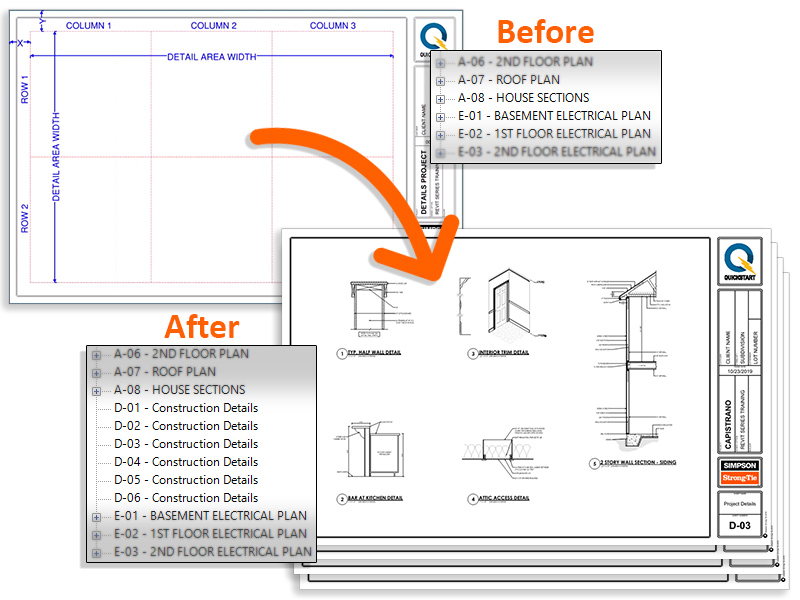LotSpec for Revit version 2023.4.1
Released – 8/7/2024
Fixes
- Fixed an issue where the Revit Link Views tool did not support cloud model link types. Users can now insert local links, cloud model links, or even both at the same time.
- Fixed an issue to ensure that the lotspec.xml file is consistent when creating option sets. Whether option sets are created manually, by using the wizard feature, or any other method, the result will now be the same within the lotspec.xml file. This change helps reduce errors and ensures uniform behavior when managing option sets.
- Fixed an issue where the SolveHistory dialog would fail to load due to inconsistent date-time formats in the XML file. This was caused by the system’s regional settings affecting how files were saved and read.
- Fixed an issue with handling relative paths in LotSpec’s link manager. Users can now use the find and replace feature for ACC links, relative paths, and absolute paths.
- Fixed an issue where _backup folders for non-workshared projects were not being deleted. Note that _backup folders for workshared projects should remain since they are required.
LotSpec for Revit version 2023.4.0
Released – 6/10/2024
New Features
Scope Box Preview & Partial Preview Solve
The new scope box preview and partial preview solve will bring significant efficiency gain to the design and refine process for displaced elements without having to resort to full production solves to check the work. With these pre-production solve types, users will be able to temporarily solve scope box content to the active project, make live edits to that content while in context to neighboring content, and restore the modified content to it’s original location while retaining any changes that have been made.
The scope box preview solve will allow users to select a scope box option using a standard solve dialog which will obey existing selection rules when solving to the common content area. The scope box partial preview solve will allow users to select multiple scope box options at any nesting level to see parent or child specific results while ignoring selection rules. A new restore model function will allow the user to restore the project to its pre-solved state when finished.
Workshared Cloud Model Solve Support
LotSpec for Revit now includes the operational framework to officially support workshared cloud model project types that are hosted within Autodesk Doc’s and that also utilize BIM Collaborate Pro. With several new settings and enhancements to existing capability, it will now be possible to solve directly to workshared cloud model project formats when the source project has been properly configured to do so.
It will now be necessary to register the LotSpec application with the Autodesk Construction Cloud hub where the cloud model projects will be stored. Users will be able to authenticate themselves with their own Autodesk credentials. Access to this capability will be through a new Autodesk Doc’s tab within LotSpec settings to allow for project location control and project content upload behavior when solving. This will provide users the flexibility to solve cloud model projects locally and control key file upload and download behavior on demand or immediately according to workflow preference. Additional enhancements to better support cloud model workflow have been listed below.
Enhancements
- All production solve types have been enhanced to allow for cloud model output formatting according to the new Autodesk Doc’s settings.
- The LotSpec Link Manager has been enhanced to accommodate and manage cloud model link types.
- LotSpec Remote has been enhanced to accommodate cloud model project types with new client and server side settings for accessing cloud models and handling related alerts.
- The View Solve History function has been enhanced to capture errors related to file uploads, downloads, and more.
- Workshared source projects will now produce workshared solves with relinquished worksets.
- Automatic dimension settings will now properly respect and support the Revit ordinate dimensioning style.
- Upgrade Note: LotSpec Remote Dispatch 3.0.4 and Pipeline Connect 23.4.0 have been updated to support minor changes made during this release. Customers using either of these applications are advised to perform simultaneous upgrades.
Fixes
- Fixed an issue with door and window handing parameter values that were incorrect after performing mirrored solves.
- The partial solve has been replaced by the new scope box preview and partial preview solve.
LotSpec for Revit version 2023.3.1
Released – 1/8/2024
Fixes
- Fixed an issue with Option Set and Project solves that would freeze when Linked File Options could not locate their source directory.
LotSpec for Revit version 2023.3
Released – 11/27/2023
New Features
Introducing Detail Management
The challenge of handling Lot Specific details with production level efficiency at scale has been met. With LotSpec Detail Management, users can now experience hands free fully automated detail sheet creation as it gathers details according to selected options, creates new detail sheets as needed and intelligently places details according to predetermined settings!
- Define detail sheet generation preferences such as title block, view title, sheet numbering, detail placement, and more.
- Place LotSpec detail bubble annotations that reference specified drafting views and apply option rules to them as needed.
- Collect new or update existing details on demand or when solving for both lot specific and master set detail sheets.
- Use the detail browser to help manage all project drafting views utilized by LotSpec.
- Store companywide details in a single detail project for improved change management across an entire plan library
Enhancements
- The ‘Find & Replace’ function has been expanded to additionally affect Options within Project Files. This function is now available via right click within the Option Palette and will automatically prompt the user to run the command when renaming option information.
- Option Groups have an additional ‘Prefix’ field to support a new custom method of systematic Option Set creation.
- Options have an additional ‘Number’ field to support a new custom method of systematic Option Set creation.
- The Option Set ‘Wizard’ was taught some new spells that now obey option rules and supports the creation of Option Sets by aggregating the new Prefix and Number values if desired.
- A ‘Validate’ function is now available within the right click menu of the Option Sets palette to quickly check existing Option Sets for any issues.
- Additional methods of bulk Option Set creation and editing are now available within the right click menu of the Option Sets palette such as ‘Add Multiple’, ‘Edit Selected’ and ‘Edit All’.
- A ‘Add Option to Checked’ function is now available within the right click menu of the Option Sets palette to incorporate additional Options into existing Option Sets more efficiently.
- A ‘Copy Checked & Add Option’ function is now available within the right click menu of the Option Sets palette as an additional method for creating new Option Sets based off of existing Option Sets that are similar.
- LotSpec Remote users now have additional job priority settings for more control over queue behavioral preferences when using mixed job types or to lock out a job type to focus on the other. LotSpec users can now also flag jobs being sent to Remote as high priority to ensure they are next inline at the top of the queue.
- Upgrade Note: LotSpec Remote Dispatch 3.0.3 and Pipeline Connect 23.3.2 have been republished to support minor changes made during this release. Customers using either of these applications alongside LotSpec for Revit 23.3 are advised to perform simultaneous upgrades.
Fixes
- Fixed a file pathing issue for Linked File options so that file links within solved projects properly reference the parent path of the lotspec.xml file.
- Fixed the Option Browser to properly display errors related to Linked File options.
LotSpec for Revit version 2023.2
Target Release – 5/8/2023
New Features
Linked File Option Type
A new Linked File property option type is now available for swapping the source file of any existing .RVT or .DWG based project links using LotSpec rules. This will offer greater flexibility in handling extra files that are outside of LotSpec’s domain to manage already. By allowing the user to work with just a single link rather than linking every extra file in ahead of time, the project can be kept leaner as a result. The Linked File option may be ideal for handling miscellaneous details or content provided by outside trades.
Video Available
Rule Tool Utilities
New Rule Tool utilities are now available to offer greater control of when existing rules should hitchhike or not when copying project content and also make it easier to remove rules or match rules between like elements. This will empower the user to make intentional decisions about keeping or removing existing rules to mitigate situations where seemingly random objects do unexpected things during the solve process.
Video Available
Enhancements
- Revised the Lot Job File Handling settings to offer more control over the exclusion of unnecessary files from the pre-solve copy phase and the removal of extra unneeded files from the post-solve results. This will make it easier to find the lot specific files amid all of the other files that are typically along for the ride and improve job initiation performance. Video Available
- Revised the recently implemented Pipeline Import dialog to allow users to specify LotSpec Option Groups and Option Abbreviations on-the-fly when they do not exist for increased efficiency of parameter value setup.
- Revised the tool tip display within the Option Set solve dialog to present the recently implemented ‘Include for material collection’ value which should make it easier to validate it’s intended purpose before submitting the solve.
- The LotSpec Remote Dispatch utility has been upgraded to 3.0.2 to support minor changes made to common areas within recent LotSpec for Revit and AutoCAD Architecture releases.
Fixes
- Fixed an issue where Property Option errors involving parameters that are no longer present were not displaying properly within the Option Browser.
LotSpec for Revit version 2023.1.2
Released – 2/3/2023
Fixes
-
Fixed an issue that disabled Option Palette functionality when Pipeline Connect for Revit was not installed.
LotSpec for Revit version 2023.1.1
Released – 1/3/2023
Fixes
- Restored the functionality that produced additional sheets representing selected options within Lot Specific projects for scheduling purposes.
LotSpec for Revit version 2023.1
Released – 12/12/2022
New Features
Pipeline Option Import
The new Pipeline Import function allows LotSpec users to quickly build their option lists by browsing and selecting structural options from directly within the linked Pipeline house. This will significantly reduce startup times for new projects by negating the need to manually create options and reduce the risk of interoperability errors due to misaligned option names. The Pipeline Import function will be available within the options palette when Pipeline Connect is installed and the active project is connected to a Pipeline house asset. Requires Pipeline Connect 23.1 or newer for this functionality.
Option Set Material Setting
Option Sets now have a new setting called ‘Include for material collection’ to better distinguish between those that are needed for documentation and those that are actually required for material workflow. When solving Option Sets with ‘Connect’ enabled, material files will only be created for Option Sets that are flagged with this new setting. Additionally, the Generate Comparison Groups feature within Pipeline Connect will only use Option Sets that have been flagged with this new setting. Requires Pipeline Connect 23.1 or newer for this functionality.
Enhancements
- The existing ‘About’ button has been transformed into a ‘Resources’ button that now provides additional quick access to product education links and Simpson Strong-Tie building technology links. License information can now be found within the ‘Manage License’ selection at the top of the resources list.
- LotSpec now offers greater flexibility in how users can build their master documentation when using separately exported DWG files. A new setting of ‘Flattened Sheet’ in addition to the original ‘Sheet by Element’ is now available when selecting additional drawings to export within the Master Set Settings Export Views tab. This will produce a single drawing file keeping the option set folder cleaner and simplify the sheet setup process when desired.
- The Lot Job Output dialog has been reworked to make setting up PDF Export definitions more intuitive, to make it more clear that the project needs to be saved to lock in the changes, and to fix issues where PDFs did not always reflect the expected sheet order.
- The Solve History dialog now provides a ‘Copy ID’ function that will copy all element ID’s associated with an error to the clipboard. Because LotSpec functions are not available in SOLVED files, users can paste the clipboard contents into the Revit Select by ID feature when troubleshooting the source of the error from within that SOLVED file.
- The LotSpec Link Manager utility now includes an ‘Unload’ button for convenience so that users do not have to go to the Revit Manage Links button to perform unloading actions which are in high demand for Revit linked workflows.
Fixes
- Removed the ‘Disable Analytics’ utility due to changes made in Revit 2023 that significantly reworked the analytical model behavior causing this function to no longer work as intended.
- Fixed an issue in the options palette that in some circumstances did not save changes made to an option group while making simultaneous changes to any options within.
- Revised option deletion behavior to properly consider both option sets and option packages and provided more detail in the confirmation dialog for stronger understanding of what answering “Yes” or “No” will do to any associated option sets or option packages.
- Fixed an issue that sometimes caused LotSpec to crash if deleting options when no option packages were present.
- Fixed an issue that did not allow for proper illegal character validation to occur within key option and option set information fields.
LotSpec for Revit version 2023.0
Released – 6/6/2022
Enhancements
- LotSpec for Revit has been upgraded to support the new Revit 2023 platform.
Fixes
- When using Pipeline Connect (formally X-RAY), LotSpec no longer assumes that the Pipeline Project Parameters are required if using the API connected workflow. The Pipeline Project Parameters are now only required when using the original unconnected workflow.